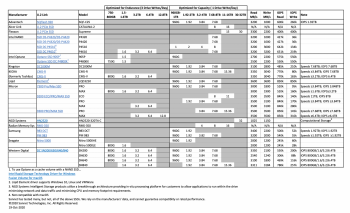In the suported SSD list of the new released Sonnet Fusion Dual U.2 SSD PCie Card, it has Intel DC P4610 SSD.
But when I use the card and the SSD, my Mac Pro still doesn't recogize it in Mac OS. Does someone have a way to fix it?
Thanks.
But when I use the card and the SSD, my Mac Pro still doesn't recogize it in Mac OS. Does someone have a way to fix it?
Thanks.