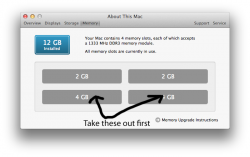Hi Guys,
So I bought a 3.1 Ghz Intel i5 27inch Imac (Mid 2011, 8GB) about a week ago off of eBay (brand new unit). Everything was good up until about a half hour ago- I can't even begin to describe the excruciatingly loud sound that woke me up from my sleep. It literally sounded like a firecracker was going off inside my Imac, and, no joke, I am still scared ******** after waking up. I immediately turned it off, but does anyone know what could have caused the issue? I looked around a bunch online and I have never heard someone having a problem like this. Just my luck- I just gave my laptop to my little sis with the erased HDD today. Ugh.. any help is appreciated. Thank you all.
So I bought a 3.1 Ghz Intel i5 27inch Imac (Mid 2011, 8GB) about a week ago off of eBay (brand new unit). Everything was good up until about a half hour ago- I can't even begin to describe the excruciatingly loud sound that woke me up from my sleep. It literally sounded like a firecracker was going off inside my Imac, and, no joke, I am still scared ******** after waking up. I immediately turned it off, but does anyone know what could have caused the issue? I looked around a bunch online and I have never heard someone having a problem like this. Just my luck- I just gave my laptop to my little sis with the erased HDD today. Ugh.. any help is appreciated. Thank you all.