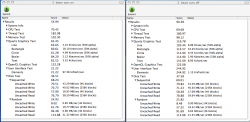First, let me state that I'm one of those who's dismissive of synthetic benchmarks, more interested in how a computer works in real life. But one of the disappointments with the Intel iMac was the lower than expected xbench results, especially considering the better than expected xbench results from the Intel developer systems.
So while reading arstechnica, I recently came across a reference to this on macintouch: http://www.macintouch.com/readerreports/imacintel/topic2074.html :
I decided to try this out, downloaded xbench, and got the results in the attachment. To summarize, with beam synchronization enabled, my results were pretty close to what others get. Comparing with xbench after disabling beam sync, most results were close enough to being identical, but the Quartz graphics test went from 65.45 to 116.78, and the UI test went from 21.22 to 244.92. My overall score almost doubled from 54.94 to 90.38.
Now, like I said, I'm not interested in the synthetic benchmarks, and I'm not going to permanently disable "beam synchronization" (whatever that is) just for bragging rights, but does anyone have any insight into what this means for the UI? Does this "even up" the comparison, or is this just adding a new synthetic parameter?
Anyway, although I'm not interested in the actual figures I get from xbench, any ideas on how to increase the Random Uncached Write figure?
So while reading arstechnica, I recently came across a reference to this on macintouch: http://www.macintouch.com/readerreports/imacintel/topic2074.html :
The XBench scores are not directly comparable. The PPC binary portion of XBench 1.2 was compiled on 10.3, while the Intel binary portion of XBench 1.2 was compiled on 10.4. This means that the Intel code is running into the coalesced update limitations. See http://developer.apple.com/technotes/tn2005/tn2133.html for more information.
You can perform an "even" test between the PPC and Intel systems by disabling Coalesced Updates on the Intel iMac before running Xbench. Open "/Developer/Applications/Performance Tools/Quartz Debug.app", choose "Tools -> Show Beam Sync Tools" and choose "Disable Beam Synchronization". (You can do this on the PPC mac, but I don't expect it to make a difference).
I decided to try this out, downloaded xbench, and got the results in the attachment. To summarize, with beam synchronization enabled, my results were pretty close to what others get. Comparing with xbench after disabling beam sync, most results were close enough to being identical, but the Quartz graphics test went from 65.45 to 116.78, and the UI test went from 21.22 to 244.92. My overall score almost doubled from 54.94 to 90.38.
Now, like I said, I'm not interested in the synthetic benchmarks, and I'm not going to permanently disable "beam synchronization" (whatever that is) just for bragging rights, but does anyone have any insight into what this means for the UI? Does this "even up" the comparison, or is this just adding a new synthetic parameter?
Anyway, although I'm not interested in the actual figures I get from xbench, any ideas on how to increase the Random Uncached Write figure?