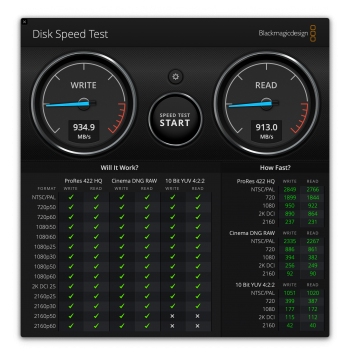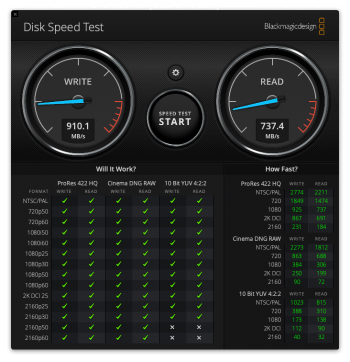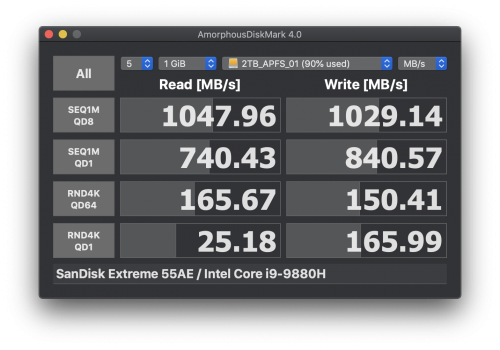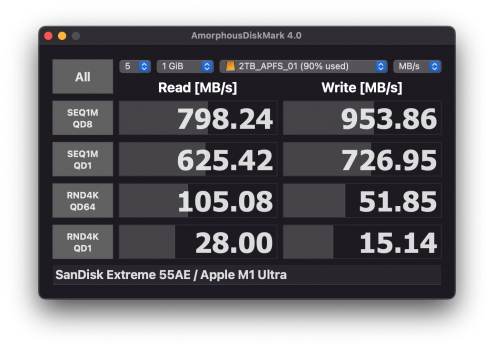I just came across this article from yesterday, which is making my search for an external HDD and SDD enclosure even more complicated. I was just about to order a Sabrent 4-bay enclosure (+ SSD brackets), but now I am not so sure. I don't really need Thunderbolt for my SATA HDDs and SDDs but I would like USB 3.1 Gen 2 speeds...

 eclecticlight.co
eclecticlight.co

M1 Thunderbolt ports don’t fully support USB 3.1 Gen 2
It’s limited to 5 Gb/s, giving read rates of about 400 MB/s and writes at about 430 MB/s. Fine for Time Machine backups, but bad with NVMe drives.
 eclecticlight.co
eclecticlight.co