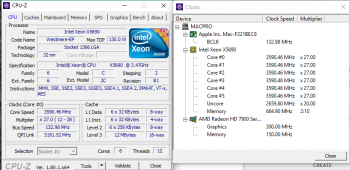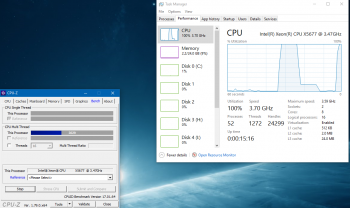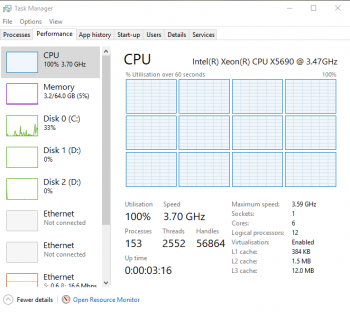I discovered this in Windows 10, but I'm assuming the same will happen in MacOS.
Just as the title says, our 5,1s will never achieve x28 multiplier (3.73GHz) during stress testing. Stress testing the CPU with CPU-Z shows that the processor will not go past x27 (3.60GHz), even though x28 is included in the possible range.
And yes, the power options is set to High Performance and the minimum and maximum processor speed is set to 100%.
So this is interesting. h98 and myself both think that there's something in Apple's firmware that treats the 3.46GHz CPU like a 3.33GHz CPU, since the max turbo speed on a 3.33GHz is 3.60GHz. This is probably because Apple never officially supported the 3.46GHz CPU.
Just just a general FYI that your 5,1 Mac Pro will never fully utilize a X5690 or a W3690.
I can't be the first that stumbled onto this, though!
Just as the title says, our 5,1s will never achieve x28 multiplier (3.73GHz) during stress testing. Stress testing the CPU with CPU-Z shows that the processor will not go past x27 (3.60GHz), even though x28 is included in the possible range.
And yes, the power options is set to High Performance and the minimum and maximum processor speed is set to 100%.
So this is interesting. h98 and myself both think that there's something in Apple's firmware that treats the 3.46GHz CPU like a 3.33GHz CPU, since the max turbo speed on a 3.33GHz is 3.60GHz. This is probably because Apple never officially supported the 3.46GHz CPU.
Just just a general FYI that your 5,1 Mac Pro will never fully utilize a X5690 or a W3690.
I can't be the first that stumbled onto this, though!