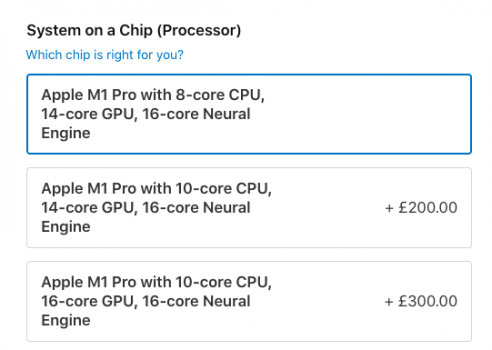Just looking at the m1 pro chips available on apples site and i'm wondering which of the intermediate m1 chips people feel is the best value for money. Apple didn't say a lot about these chips, they really just emphasised the fact there was a pro then a max, but there are scales of pro before you reach the Max.
what do people think?
what do people think?