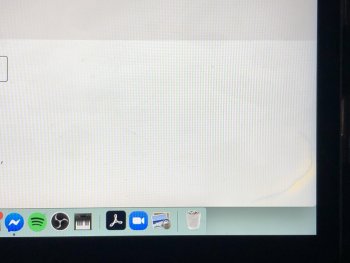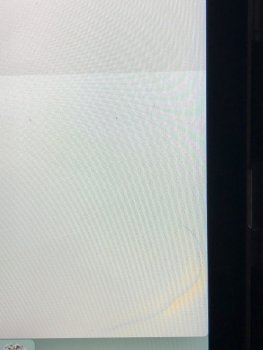MacBook Pro (13-inch, 2017)
Noticed today, a light blue curve in bottom right corner of my screen. Gently touched it and the screen is intact. Removed my UAG case, there are no pressure marks, scratches, foreign objects or anything else that could have caused it.
Anyone seen this before? I'm familiar with the normal cracks - spiderwebs, horizontal and vertical lines etc, but this is new to me.
Second time owning a Macbook Pro, first one was a 2008 that kept going til 2015 with only body scratches and chips to the casing (screen impeccable) - through highschool and college and lots of hard use and brutal falls.
This new design (2017) is much thinner and I treat it like a fragile bird - it's got a full UAG case, installed correctly, and a padded Tomtoc case with side opening and thick padded corner buffers/edge. Did look into the case itself - this spot has zero pressure and isn't even where the case clips onto the metal casing.
Let me know if you've seen this before, and if anyone knows if it will get worse/anything can be done to minimize further damage.
Thanks!
Noticed today, a light blue curve in bottom right corner of my screen. Gently touched it and the screen is intact. Removed my UAG case, there are no pressure marks, scratches, foreign objects or anything else that could have caused it.
Anyone seen this before? I'm familiar with the normal cracks - spiderwebs, horizontal and vertical lines etc, but this is new to me.
Second time owning a Macbook Pro, first one was a 2008 that kept going til 2015 with only body scratches and chips to the casing (screen impeccable) - through highschool and college and lots of hard use and brutal falls.
This new design (2017) is much thinner and I treat it like a fragile bird - it's got a full UAG case, installed correctly, and a padded Tomtoc case with side opening and thick padded corner buffers/edge. Did look into the case itself - this spot has zero pressure and isn't even where the case clips onto the metal casing.
Let me know if you've seen this before, and if anyone knows if it will get worse/anything can be done to minimize further damage.
Thanks!