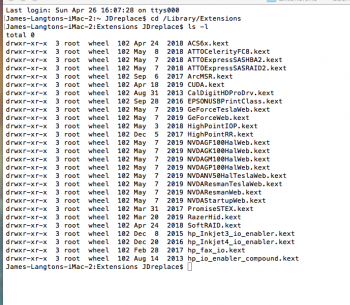5,1
4x 6TB WD Black drives in the 4 front facing sata bays.
Striped. All healthy.
A disk keeps ejecting randomly. So I can only finish a video export half the time because the other half, I get a disk not ejected message and the export obviously fails.
Can anyone help with this?
4x 6TB WD Black drives in the 4 front facing sata bays.
Striped. All healthy.
A disk keeps ejecting randomly. So I can only finish a video export half the time because the other half, I get a disk not ejected message and the export obviously fails.
Can anyone help with this?