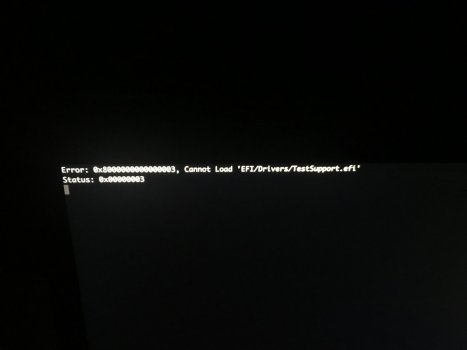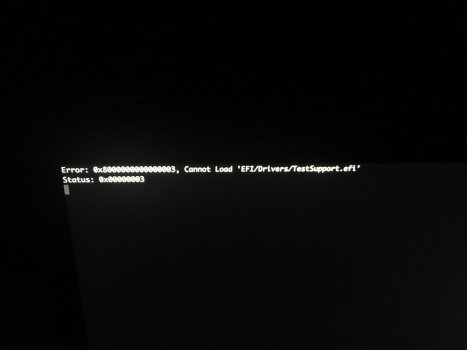INTERNAL SSD NOT SHOWING UP
I have a 2012 retina macbook pro 13 inch and i took out the internal ssd out and reinstall it but after all ut doenst show up, but once on terminal using "diskutil list" it appeared and i restore it to apfs, but now it doesnt appear(is the og drive)
Any solutions?