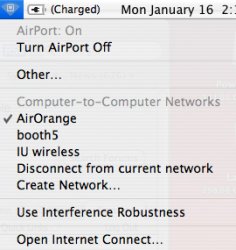ok i am at college now in my dorm room, and we have wireless internet here. my airport detects the connection (and several others), but i can never access the internet over them. i use airport all the time and it works fine, just not here. everyone else with PCs can access it, but my college is extremely mac friendly, so thats not it. when i click the airport icon on my menubar, i get this menu (attached)
when i connect at any other location via airport i get the signal strength icon with the 4 or 5 bars.....but now the icon is greyed out and there seems to be a small little computer icon in the middle of it.....every other network on campus has the same result of the airport icon when i try connecting to it as well.
Thanks!
when i connect at any other location via airport i get the signal strength icon with the 4 or 5 bars.....but now the icon is greyed out and there seems to be a small little computer icon in the middle of it.....every other network on campus has the same result of the airport icon when i try connecting to it as well.
Thanks!