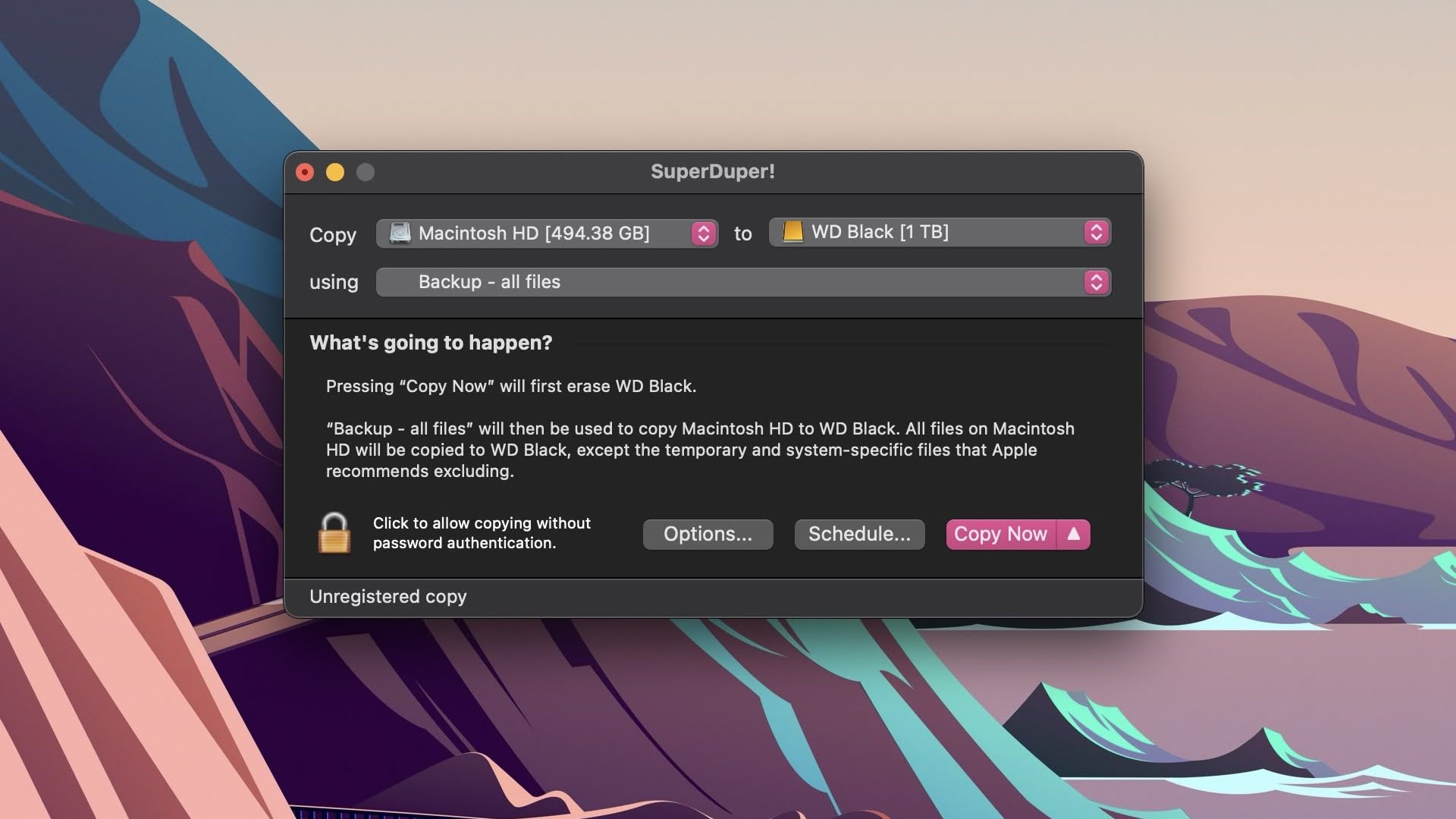How can I stop this from coming up? I'm not kidding when I say I've gotten this every 5 minutes for the past 25 minutes or so.

And no, I don't want to update right now, I'm busy trying to do my work and I don't want to close everything out, wait 30+ mins for the update, then have to set everything back up again. I'd like to not be disturbed.
And no, I don't want to update right now, I'm busy trying to do my work and I don't want to close everything out, wait 30+ mins for the update, then have to set everything back up again. I'd like to not be disturbed.