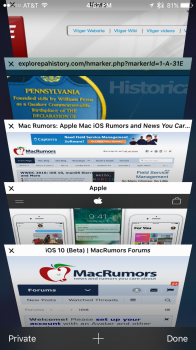Not sure why you need it to be be some clunky Shake to Undo gesture. It's a phone with a touch screen, not a maracas. Apple has made it easy enough to bring back an accidentally removed tab with a specific option for that purpose. No searching through the History, most recent removed tabs appear at the top.
Just take a moment and step aside from your sarcasm a moment and do a little research into iOS history to see instances where this "clunky" feature, as you called it, has existed throughout iOS as an undo/redo last event for most typing fields and other activities or events, and has worked well for many people since iOS 3, it just feels missing in Safari tabs.
On the iPad it's a bit different as most people probably wouldn't pick up their iPad to shake for an undo as intuitively as they may on an iPhone that is already in hand.
Here is a brief list of a few instances where it is very applicable and handy to use:
1. Typing an entire paragraph and if editing the text by backspacing you went too far deleting more text than you expected, no worries jut "shake" to undo.
2. You paste an HTML based email signature or other text item into an email, but the format changed from the original, just "shake" and select undo format changes.
3. You accidentally delete an email, just "shake" and select undo delete.
4. While using an Apple Pencil or stylus and a drawn line is not wanted or made by mistake or it needs to be drawn or written differently, "shake" to undo last drawing change.
5. "Shake" to shuffle a playlist in iTunes. (No longer available since iOS 8.4 and later).
6. "Shake" to undo pasting or cutting an item or text.
The list goes on.
To answer Armen's question; While working with different clients and utilizing their web pages that have data sheets or other information pertaining to the current work flow, I will have each one in a tabbed page being referenced or accessed multiple times over a period of time, whether long or short, then deleted once the job or contract is completed never to be used again. If I would want to have it long term, that is when it would be bookmarked or added to the read it later option. Sometimes the tab is just there until I open it on another device using the "hand off" feature. Why I may have multiple tabs open at any given moment is not all that relevant. The main issue is when I accidentally delete a tab, my automatic muscle memory while using an iPhone is to just give a quick shake and select Undo, as I am very used to this feature. A feature that Apple purposefully placed into iOS as a means for a quick undo or redo without needing to navigate to other buttons or perform multiple taps or selections. It just feels faster to shake and hit undelete, than it does to go to the bottom and hold on + and wait for the list to appear, then to locate that page in the list and reopen the page. Also, after trying this option, I've noticed the recently closed tab items in the list disappear after the last safari browsing session was closed. Either way works, I'm just used to the shake feature and as ridiculous as it may seem or not, to some people it's very useful and intuitive, especially being that it is so widely available throughout iOS.