I am using iTunes 12.5.x on Windows 7 ...syncing with an old iPhone 4S and iPod Touch 4G. I imported my music and playlists from iTunes 12.x from a different Windows XP machine.
I just bought an iPhone 7Plus 256GB phone on Feb 15, 2017 that had iOS 10.2. I noticed that when I synced my music from iTunes (I don't use Apple Music or any other music system), that songs that are created/updated in 2017 after the Feb 15 date do not appear in Playlists. For example, in the My Top Rated smart playlist which uses the logic of 5 Stars, it looks fine on iTunes but on the iPhone 7Plus it is missing all the songs from 2017 after Feb 15 (my date of purchase and first sync)...songs that are the "Date Added" attribute of 2017. Yet if I search the iPhone, the 2017 songs are on the phone. Multiple smart playlists have this problem so it's not 1 playlist.
- I rebooted the phone and that did not help
- I was synching wirelessly but tried with the cable and that did not help
- I upgraded to iOS 10.2.1 and that did not help
- Restarted iTunes and that did not help
- If I flag other songs from December, 2016 as 5 Stars, they still do not appear in the smart playlist on the iPhone 7Plus
- I synced with my iPod Touch 6Gen running iOS 8.4 and that works fine as usual...so this tells me it is not a global problem with iTunes or some kind of song/file corruption
- The iPhone is holding 9750 songs and the music is eating about 90GB
- I also notice that the smart playlists on the iPhone seem to have the songs out of order...as if shuffled
- I created a new smart playlist and synced to the iPhone and it is also lists the songs out of order BUT it does appear that all the songs are actually in the list. However, if I create a new smart playlist (I called it B Test) that is identical to my broken playlists, the new playlist is also wrong...shuffled and missing the songs. If I take that B Test playlist and shorten it from a max of 200 songs to 20 songs, it still fails. So it's not about the amount of songs in the playlist...and the problem affects old playlists and brand new ones I create.
- The smart playlists on the iPhone 7 include songs that ARE NOT on the playlist on iTunes
- The songs are all 192k to 320k MP3s.
- The iPhone 7Plus storage is far from full...151GB remaining
So it seems there are 3 general problems regarding the iPhone 7Plus:
- Smart Playlists on the iPhone 7 list the songs in random order
- Some Smart Playlists are missing songs after the day I purchased the iPhone and its first sync.
- The iPhone playlists include songs that should not be there...and they do not appear on the playlists in iTunes
I have Googled for over an hour and have found no reports of this problem. This is really ridiculous to buy a $1000 iPhone that can't sync the Playlists properly. I have not wiped all the music off the phone and re-added as a)it would take hours and b)it would not help in this troubleshooting since I spent all this time troubleshooting. I will perform this action if there are no other suggestions or confirmations of a bug. Below is a screenshot of the Smartlist I am using.
Thanks in advance!
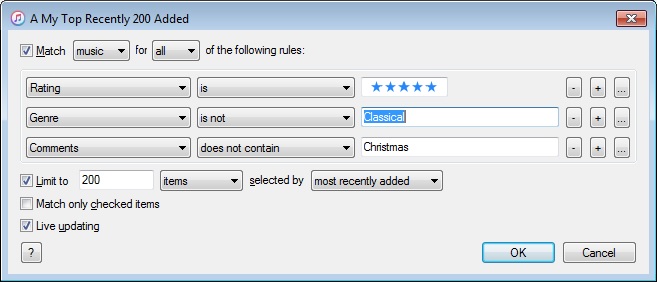
p.s. I also notice that iTunes is seeing the iPhone 7Plus even though the phone is not plugged in...and if I click on the iPhone within iTunes, I can sync it wirelessly...without the phone plugged into power. I am not sure if this is by design but Apple advertises it should only sync while plugged into AC power. I don't mind if this is a hidden feature or bug but just throwing it out here.

