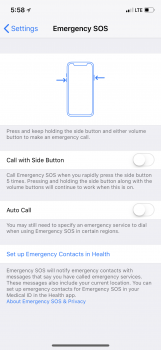Hey folks,
since iOS 11.3 i've had at least a dozen cases where my iPhone X called or texted people out of my pocket. I thought that maybe I forgot to lock the phone after using it so that my leg touches the screen and performs actions, but today at work my phone called several people even though I know definitely that I hadn't used the phone for an hour and a half by that time (not even glanced at the clock or anything - strict no phone policy at work).
I can't quite figure out what happens - whether the power button gets accidentally pressed so siri gets activated and misinterprets ambient noise, or whether face ID wrongfully unlocks the phone from my pocket or whatever else it is. But it only happened since 11.3 for me.
Anybody with similar experiences?
since iOS 11.3 i've had at least a dozen cases where my iPhone X called or texted people out of my pocket. I thought that maybe I forgot to lock the phone after using it so that my leg touches the screen and performs actions, but today at work my phone called several people even though I know definitely that I hadn't used the phone for an hour and a half by that time (not even glanced at the clock or anything - strict no phone policy at work).
I can't quite figure out what happens - whether the power button gets accidentally pressed so siri gets activated and misinterprets ambient noise, or whether face ID wrongfully unlocks the phone from my pocket or whatever else it is. But it only happened since 11.3 for me.
Anybody with similar experiences?