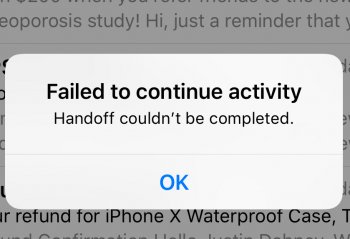Is handoff working for any of you? I can’t seem to get it to work fully on iPhone X and iPad mini 4. If I have an app open such as messages, mail, or safari, they appear as expected in the dock or multitasking screen and when I click said app, it will take me to the app, but it won’t open what I am viewing from the device of origin. I keep getting an error message that says handoff has failed.
Got a tip for us?
Let us know
Become a MacRumors Supporter for $50/year with no ads, ability to filter front page stories, and private forums.
iOS 11 Handoff
- Thread starter JDabney24
- Start date
- Sort by reaction score
You are using an out of date browser. It may not display this or other websites correctly.
You should upgrade or use an alternative browser.
You should upgrade or use an alternative browser.
I am currently experiencing exactly the opposite.
Since switching to iPhX and in parallel bringing all my other devices to the latest OS versions, for the first time in years handoff seems (at least currently) to fully work for me between all my iPhone, iPad, MBP and even Apple Watch.
I'd suggest to first disable handoff on all your devices, remove any devices from icloud you no longer have or exist, sign out of icloud from all your devices, reboot all devices, sign back in into icloud on all your devices, activate handoff again, wait a while and cross fingers.
Handoff setup was and may be still quirky,
Since switching to iPhX and in parallel bringing all my other devices to the latest OS versions, for the first time in years handoff seems (at least currently) to fully work for me between all my iPhone, iPad, MBP and even Apple Watch.
I'd suggest to first disable handoff on all your devices, remove any devices from icloud you no longer have or exist, sign out of icloud from all your devices, reboot all devices, sign back in into icloud on all your devices, activate handoff again, wait a while and cross fingers.
Handoff setup was and may be still quirky,
Exactly the same here, even on iOS 11.2, watchOS 4.2, and macOS 10.13.2, on all 2017 hardware. Spent a couple of hours trying to get it working tonight, but still Handoff will recognise a remote app, but won't successfully transfer any data, as you describe. Annoying.Is handoff working for any of you? I can’t seem to get it to work fully on iPhone X and iPad mini 4. If I have an app open such as messages, mail, or safari, they appear as expected in the dock or multitasking screen and when I click said app, it will take me to the app, but it won’t open what I am viewing from the device of origin. I keep getting an error message that says handoff has failed.
After continuing to troubleshoot, and coming very close to wiping and re-installing my devices and setting them up from scratch, I thought I'd try changing my iCloud password in the hope that it would flush the encryption keys Continuity uses.
So far, so good. Continuity features seem to be working properly again. Hopefully it stays that way.
So far, so good. Continuity features seem to be working properly again. Hopefully it stays that way.
Signing out of iCloud and then back in as I mentioned above will usually solve handoff, Air Drop and certain other functions dependent on iCloud functions. Changing your password would accomplish the same thing but it would then require action on all your devices making this even more tedious. But it does work.After continuing to troubleshoot, and coming very close to wiping and re-installing my devices and setting them up from scratch, I thought I'd try changing my iCloud password in the hope that it would flush the encryption keys Continuity uses.
So far, so good. Continuity features seem to be working properly again. Hopefully it stays that way.
Signing out of iCloud is a nightmare when you have hundreds of gigabytes of data in it, seven devices, and a relatively slow Internet connection. Not to mention that, when signing in again, your photo library will usually try to re-upload, you lose all downloaded music and emails (and everything else... but it's those two that take ages to download again), Apple Pay is inexplicably disabled despite it not being an iCloud feature, and iMessage gets completely shafted. And your Apple Watches start panicking.Signing out of iCloud and then back in as I mentioned above will usually solve handoff, Air Drop and certain other functions dependent on iCloud functions. Changing your password would accomplish the same thing but it would then require action on all your devices making this even more tedious. But it does work.
It simply isn't an option for me or for many people. Especially not as a troubleshooting step. "Signing out of iCloud sucks"...
Fortunately it’s not been that much of an ordeal for me and only involved the one device. The others were unaffected. I would definitely try other simpler options first but for those issues that I mentioned this has fixed each which I unfortunately had to do. I remember years ago what a pain changing my password was requiring me to go to every device and service and log in. That was a nightmare I have not repeated. These days it would even be worse.
Register on MacRumors! This sidebar will go away, and you'll see fewer ads.