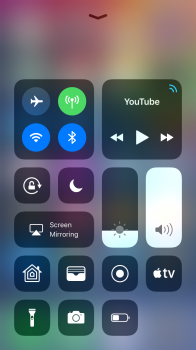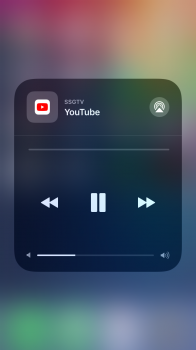So, this has been really annoying me since upgrading to iOS 11. Prior to the new software release (iOS 10), control center had the airplay icon, which allowed the user to connect/disconnect from airplay streaming.
Now with iOS 11, let’s say I’m in a 3rd party app like YouTube and I use the apps integration to stream to my Apple TV via airplay, then I leave the app and open another such as Instagram, the phone continues to stream to Apple TV since it’s still connected to Airplay.
This is absolutely annoying and there is no easy way to disconnect from airplay without opening up a 3rd party app with integrated airplay support to turn the streaming off.
The Apple TV control widget in control center is great but doesn’t have the option to turn airplay streaming off. Is it just me and I’m not aware that this functionality exists in iOS 11, or does anyone else find this to be an issue too?
Thanks for reading.
Now with iOS 11, let’s say I’m in a 3rd party app like YouTube and I use the apps integration to stream to my Apple TV via airplay, then I leave the app and open another such as Instagram, the phone continues to stream to Apple TV since it’s still connected to Airplay.
This is absolutely annoying and there is no easy way to disconnect from airplay without opening up a 3rd party app with integrated airplay support to turn the streaming off.
The Apple TV control widget in control center is great but doesn’t have the option to turn airplay streaming off. Is it just me and I’m not aware that this functionality exists in iOS 11, or does anyone else find this to be an issue too?
Thanks for reading.