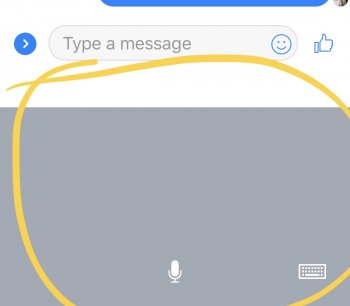Previous to iOS 11 when you were using the speech to text feature to create a message, email, etc... when you were done speaking and clicked the big grey speech-recognition box, the keyboard would pop back up so you could then type if necessary. It no longer does that - unless you carefully click the small keyboard symbol in the bottom right. The first few betas I thought it was a bug and no big deal but I'm starting to worry they did this on purpose. And if so, for the love of god, WHYYYY?
Got a tip for us?
Let us know
Become a MacRumors Supporter for $50/year with no ads, ability to filter front page stories, and private forums.
iOS 11 speech to text behavior - bug or "feature"?
- Thread starter EJ8
- Start date
- Sort by reaction score