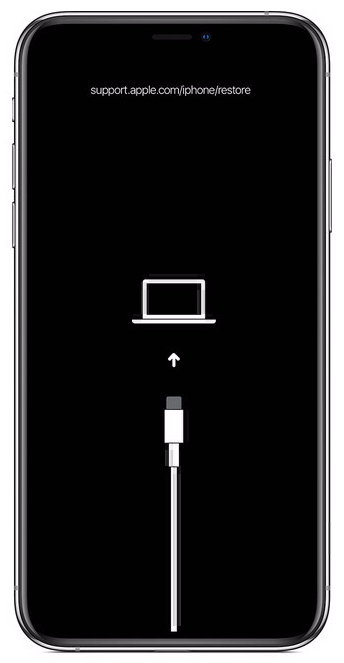I got a new iPhone 6s Plus and went to restore from a backup of the same user of an iPhone 5s. Well the restore could not happen because the iPhone 5s had a more current OS than the iPhone 6s Plus. So, I upgraded the iPhone 6s Plus to IOS 14. That was successful.
Then, I restored the iPhone 5s that had four pin key unto the iPhone 6s Plus that had a six pin key. So, the iPhone 6s Plus in not showing in iTunes and I have had one chance to upgrade; however, the Internet was down.
Now, the iPhone 6s Plus upon power on says "press the hone to upgrade" ... nothing happens. How to get it to either upgrade or factory reset. It seems that if it upgrades then I can log in. Also wonder whether the home button is working despite not remembering whether I had pressed the home button during the upgrade process. How to resolve this issue?
Then, I restored the iPhone 5s that had four pin key unto the iPhone 6s Plus that had a six pin key. So, the iPhone 6s Plus in not showing in iTunes and I have had one chance to upgrade; however, the Internet was down.
Now, the iPhone 6s Plus upon power on says "press the hone to upgrade" ... nothing happens. How to get it to either upgrade or factory reset. It seems that if it upgrades then I can log in. Also wonder whether the home button is working despite not remembering whether I had pressed the home button during the upgrade process. How to resolve this issue?
Last edited: