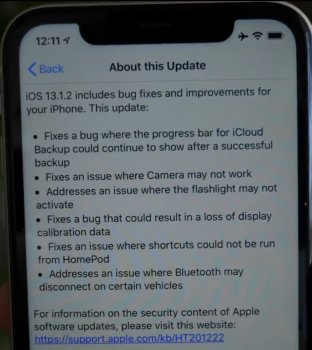Since installing 13.1 I am having a constant issue when trying to perform an iCloud backup.
Each time after it starts the backup it then gets to 1 minute remaining but this then remains at 1 minute sometimes for over 30 minutes but then ends giving me a warning
”Backup not complete, some files were not backed up”. It then gives me a date of the last successful backup which was prior to 13.1
is anyone else suffering from this or have an answer please?
Edited: Title changed and found the answer at Post 6.
Edited 2: Fixed with iOS 13.1.2. Title changed to reflect now fixed.
Each time after it starts the backup it then gets to 1 minute remaining but this then remains at 1 minute sometimes for over 30 minutes but then ends giving me a warning
”Backup not complete, some files were not backed up”. It then gives me a date of the last successful backup which was prior to 13.1
is anyone else suffering from this or have an answer please?
Edited: Title changed and found the answer at Post 6.
Edited 2: Fixed with iOS 13.1.2. Title changed to reflect now fixed.
Last edited: