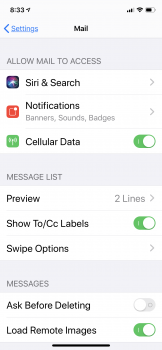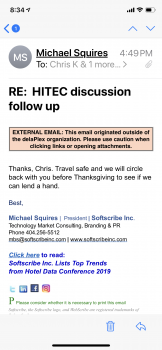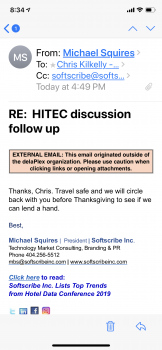I get 300 to 400 emails a day. I want to see ALL the people who were copied on the email WITHOUT having to hit the little arrow on the right to show ALL the details of who was included. The button on settings called “ALWAYS SEE To /Cc” that worked this in iOS 12 is still there for iOS 13 but now it does Nothing. This is true on 2 separate devices. Apple, please fix! Or if someone could help, I’d really appreciate it. Attached are pictures of what I’m writing about. Thanks.
Got a tip for us?
Let us know
Become a MacRumors Supporter for $50/year with no ads, ability to filter front page stories, and private forums.
iPhone iOS 13 and Mail - Cannot Lock “To / Cc” So Every Messages Automatically Shows All People Who Received the Email - HELP!
- Thread starter Ckilkelly01
- Start date
- Sort by reaction score