Got a tip for us?
Let us know
Become a MacRumors Supporter for $50/year with no ads, ability to filter front page stories, and private forums.
iOS 14.5 Privacy Tracking - No apps listed
- Thread starter TSKY74
- Start date
- Sort by reaction score
You are using an out of date browser. It may not display this or other websites correctly.
You should upgrade or use an alternative browser.
You should upgrade or use an alternative browser.
Same blank list when the toggle turned on or off on the iPad.
this phrase is kinda confusing and should just state “dont track, ******!”
this phrase is kinda confusing and should just state “dont track, ******!”
I think it’s for apps submitted using iOS 14.5 SDK, and the app needs to also have functionality where it actually tracks you, in order for the prompt to show up:Same blank list when the toggle turned on or off on the iPad.
this phrase is kinda confusing and should just state “dont track, ******!”
Apps Must Adhere to App Tracking Transparency Rules and Be Built With iOS 14 SDK Starting April 26
Apple today released a series of updates aimed at app developers, letting them know about upcoming requirements related to iOS 14.5, the newest...
Makes sense, but you know what makes better sense? Having the option to be a hardcoded no for all apps, regardless of SDK build.I think it’s for apps submitted using iOS 14.5 SDK, and the app needs to also have functionality where it actually tracks you, in order for the prompt to show up:
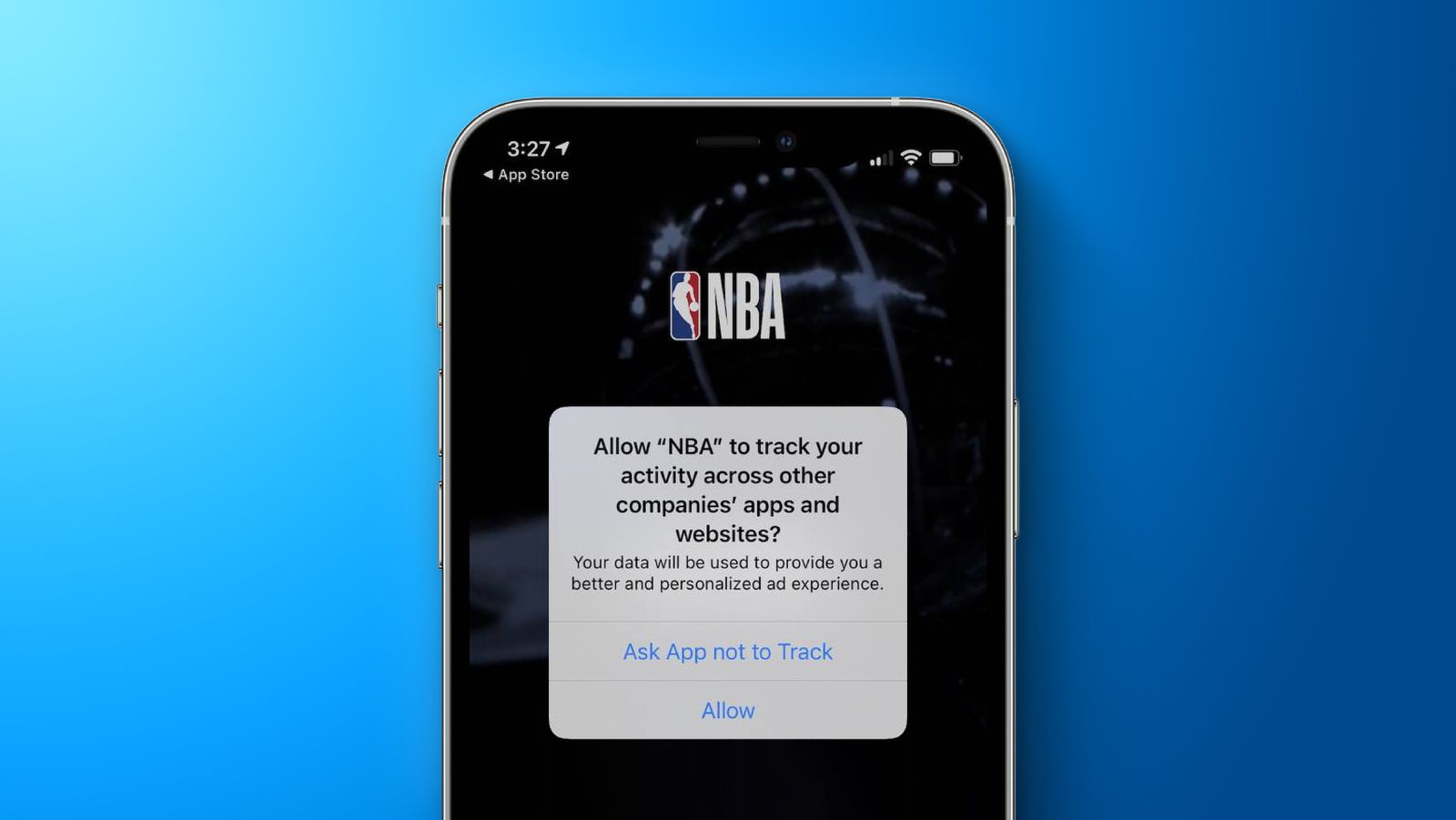
Apps Must Adhere to App Tracking Transparency Rules and Be Built With iOS 14 SDK Starting April 26
Apple today released a series of updates aimed at app developers, letting them know about upcoming requirements related to iOS 14.5, the newest...www.macrumors.com
I think it’s for apps submitted using iOS 14.5 SDK, and the app needs to also have functionality where it actually tracks you, in order for the prompt to show up:
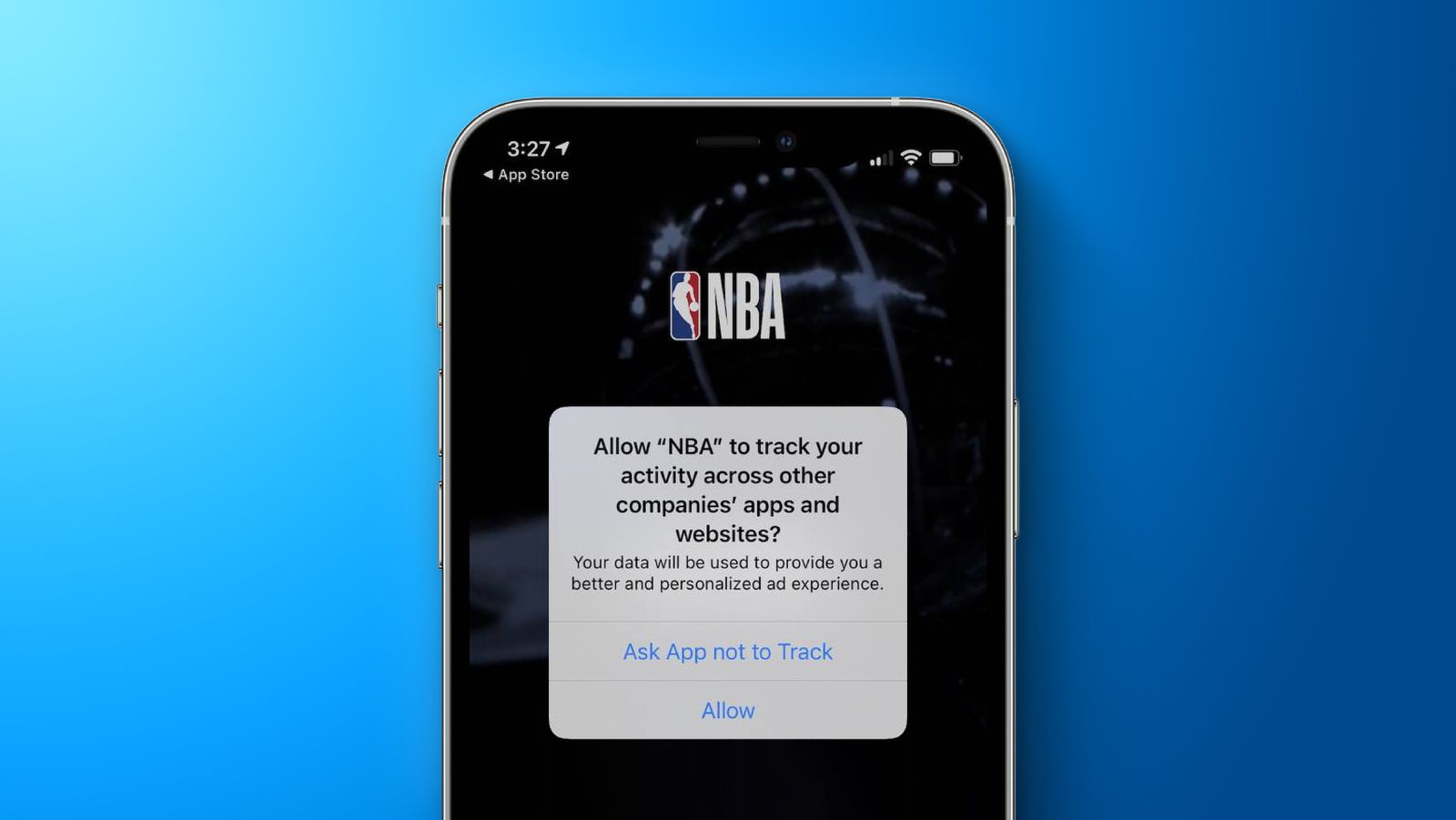
Apps Must Adhere to App Tracking Transparency Rules and Be Built With iOS 14 SDK Starting April 26
Apple today released a series of updates aimed at app developers, letting them know about upcoming requirements related to iOS 14.5, the newest...www.macrumors.com
^ this! Only apps that have been configured to track your usage and are configured for it will ask. You will NOT see an app ask if:
1. They're not tracking (normally very simple apps)
2. Never equipped to ask and tied to the iOS privacy modules (like you know Facebook is following, but there is currently no ask dialog).
Case #2 is what Apple is trying to weed out now.
I have a related question: I also have no apps listed. But what if Facebook (for example) already HAS my AD-ID from before? I no longer have the "reset ad identifier", and the app never has to ask for my AD-ID again until I buy a new phone, right? So.... how is 14.5 protecting me from Facebook in THIS scenario??
Downloading right now. Looking forward to giving Zuckerberg the finger!
Makes sense, but you know what makes better sense? Having the option to be a hardcoded no for all apps, regardless of SDK build.
That's what turning the switch off does.
The setting is saying "allow apps to ask to track you" so if you just switch it off apps are not allowed to even ask, i.e. you're blanket saying no to all of them by default.
As for the list being blank, afaik iOS has always worked like that: apps only show up on a permissions list once they've actively asked for the permission in question. Otherwise they don't show up. Which can be a bit confusing I know but that's how iOS has always done things.
Looking forward to giving Zuckerberg the finger!
I've done that by deleting my accounts on Facebook and all companies they own. F**k the Zuck!
Same here, apps that are clearly tracking like NBA in example videos are not showing up or even asking me to allow to track or not. I think something is wrong...
does it matter lol , it only blocks the uid but you know there is tracking via name , email address , phone number, only way to give the finger is not having an account with themDownloading right now. Looking forward to giving Zuckerberg the finger!
Last edited:
So I had heard if you left that toggle in the off state that was the default no for all apps. Then if you toggle it on, that is when you get the choice not to allow tracking or to allow tracking. Mine was grayed out (off) and have left it there. I could be totally wrong but have seen that in some other forumsMakes sense, but you know what makes better sense? Having the option to be a hardcoded no for all apps, regardless of SDK build.
Mine was grayed out (off) and have left it there. I could be totally wrong but have seen that in some other forums
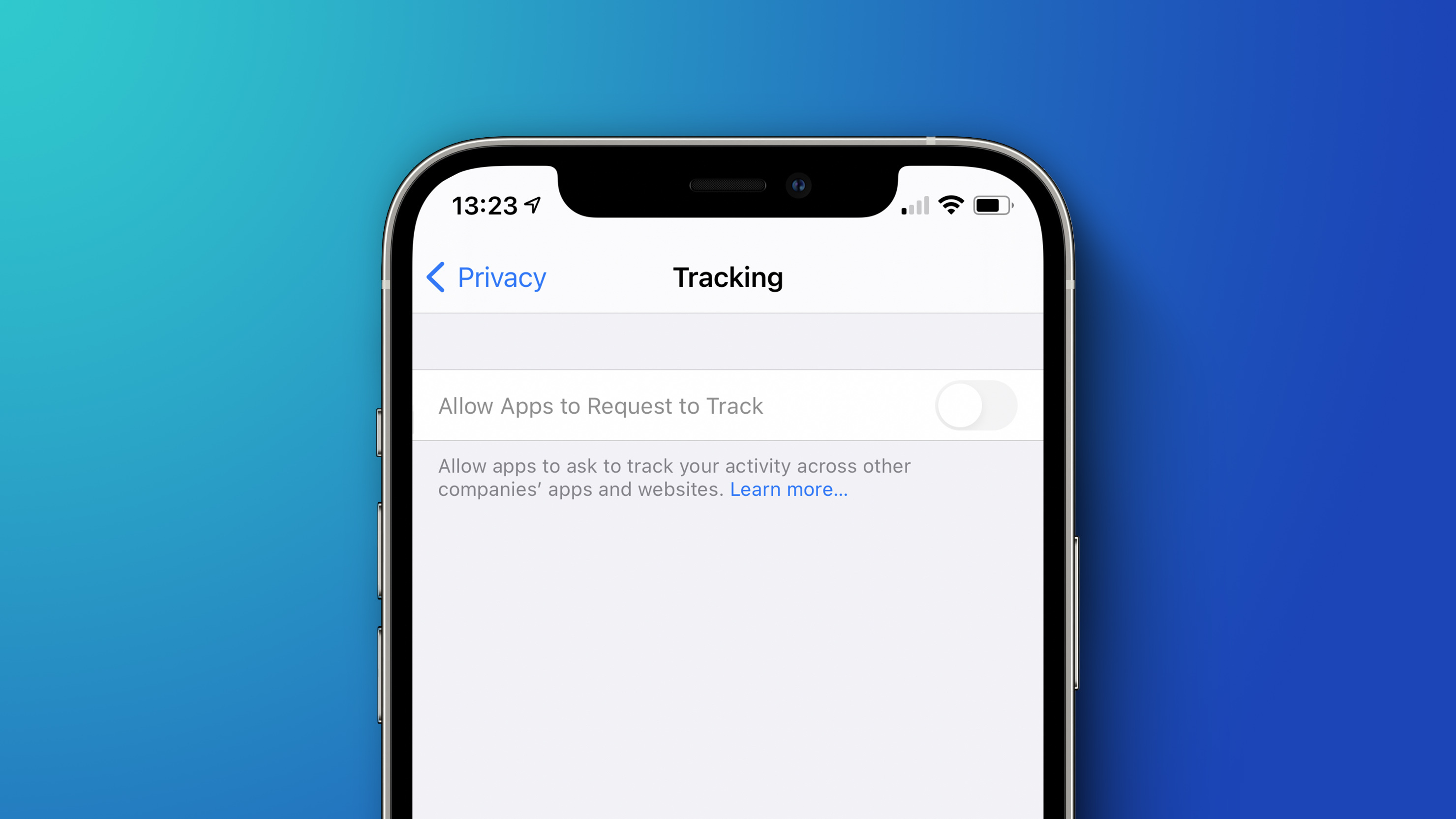
Apple Explains Why 'Allow Apps to Request to Track' May Be Grayed Out on iOS 14.5
Starting with the iOS 14.5, iPadOS 14.5, and tvOS 14.5 software updates released this week, apps must ask for permission before tracking your activity across other companies' apps and websites for targeted advertising purposes. On an iPhone or iPad, users can manage tracking permissions on an...
does it matter lol , it only blocks the uid but you know there is tracking via name , email address , phone number, only way to give the finger is not having an account with them
Seems to matter a fair bit as far as advertising revenue goes, yes. This will harm Facebook's business model which is why they were so desperate to stop it. A document leaked from Facebook detailing the functionality they will now lose. The TL;DR is on FB and IG apps they can no longer target ads specifically at users of iOS as a group and predict they will lose the ability to target any ads at a large number, possibly a majority, of iOS 14.5 users as more and more people upgrade.
Considering Facebook's entire business model relies on targeted advertising and many of the consumers the most wealthy companies want to target are more likely to use iPhones than Androids, especially in the US, they will take a major hit in ad revenue. It will simply no longer make sense to spend big money on targeted ads anymore.
Source:

Leaked Facebook memo reveals how advertisers will be impacted following iOS 14.5 release - 9to5Mac
Apple finally introduced iOS 14.5 this week, which comes with the long-awaited App Tracking Transparency feature to prevent third-party apps...
 9to5mac.com
9to5mac.com
For users running iOS 14.5, both the Facebook and Instagram apps will automatically opt out of tracking settings. The company also clarifies that it will not be possible to create things like Mobile App Install campaigns with iOS 14.5 users as the target audience. Those campaigns currently active with iOS users as the target audience will no longer be displayed for those running iOS 14.5.
For the coming weeks, advertisers should expect a decrease in the audience for their ads, with more users opting out of being tracked. This, of course, should also impact Facebook’s revenue, which is primarily based on ads.
So this now works after the IOS 14.5.1 update but am only getting the Popup for Insta, Where's the ones for Airbnb, Yelp? etc etc.....
I got my very first pop up only after switching to another profile on Instagram, not by just opening the app with my main account
has this problem been solved? Did you see the apps in the list?
I still do not see applications such as facebook, instagram, twitter in the list. When I open the application, I do not receive a notification.
I still do not see applications such as facebook, instagram, twitter in the list. When I open the application, I do not receive a notification.
Uninstall and reinstall the app worked for me with FBhas this problem been solved? Did you see the apps in the list?
I still do not see applications such as facebook, instagram, twitter in the list. When I open the application, I do not receive a notification.
I reinstalled all apps. I reset the phone to factory settings but it didn't work.Uninstall and reinstall the app worked for me with FB
Some apps send notification about permission to follow, but I don't get this notification from Facebook, Instagram and Twitter apps. My iOS version is up to date and apps are up to date. What could be the problem?
Register on MacRumors! This sidebar will go away, and you'll see fewer ads.

