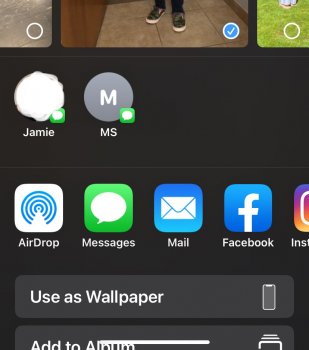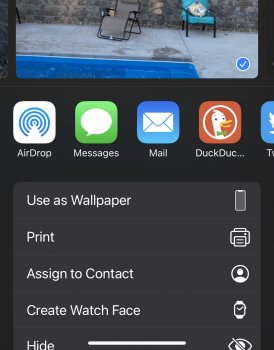Just like many of you, I installed iOS 14 the night of it being released and a day after using it I noticed the following issues and or changes...
1. When I'm on a phone call and receive an iMessage or text message I am not hearing the sound notification.
2. When I'm on a phone call and typing a message I cannot hear the keyboard clicks.
3. If I got send a picture, screenshot, website link, etc the people that I have conversations with aren't showing up. Instead, I have to click on messages and select the person in my contacts.
4. It happens more often than not but when I close out of the messages app and open up a message the keyboard or memojis don't show up right away. Also, when I close out and open messages back up the search doesn't appear until I move down the screen.
Anyone else experiencing these issues or have any ideas on fixes? I did everything besides restore to factory settings
1. When I'm on a phone call and receive an iMessage or text message I am not hearing the sound notification.
2. When I'm on a phone call and typing a message I cannot hear the keyboard clicks.
3. If I got send a picture, screenshot, website link, etc the people that I have conversations with aren't showing up. Instead, I have to click on messages and select the person in my contacts.
4. It happens more often than not but when I close out of the messages app and open up a message the keyboard or memojis don't show up right away. Also, when I close out and open messages back up the search doesn't appear until I move down the screen.
Anyone else experiencing these issues or have any ideas on fixes? I did everything besides restore to factory settings