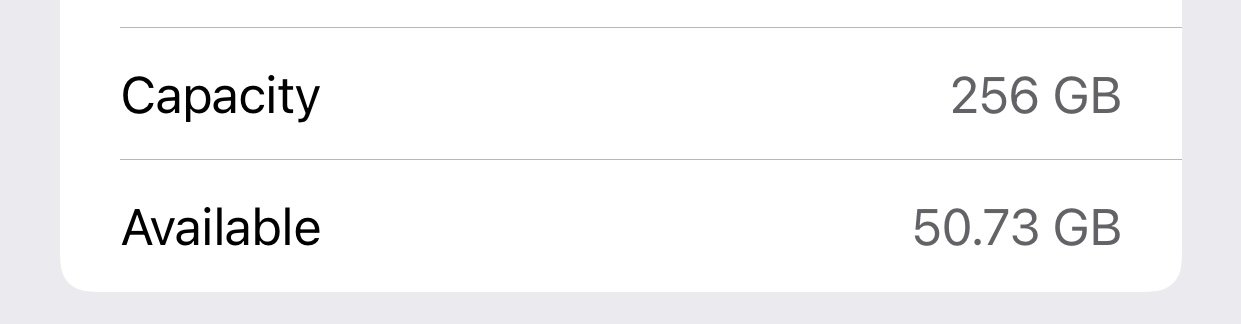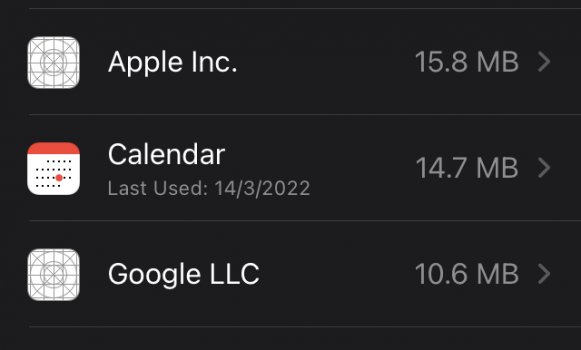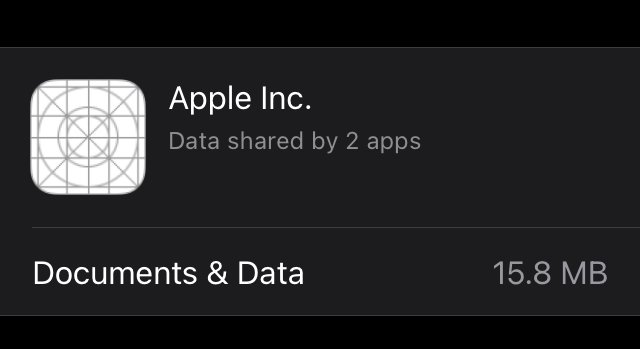Any idea what would cause this? Maybe the costliest update I’ve ever performed. Update itself was only about 6.75 GB. Update used ~9GB.

Not sure how many more updates I'll be able to afford? Shame, device is only 2 years old. 🙁

Not sure how many more updates I'll be able to afford? Shame, device is only 2 years old. 🙁