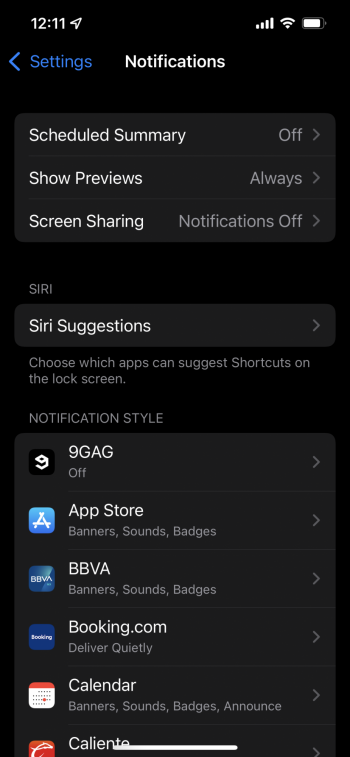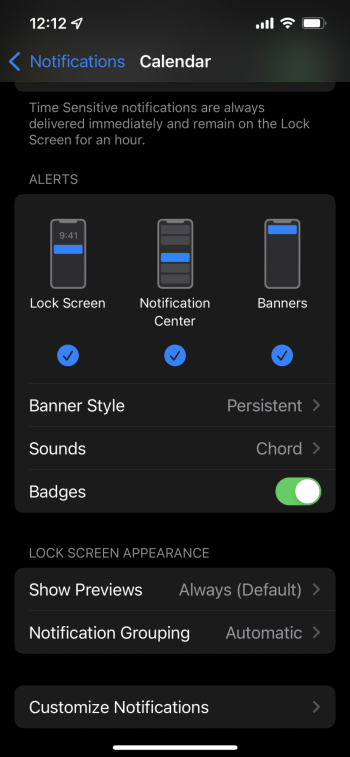I updated to iOS 15 on my iPhone 12 Pro. Now, my calendar notifications no longer come up as before on iOS 14. I do get "Siri Suggestions" for calling into meetings. My "Do not Disturb" is disabled. Anyone know what the problem could be?
Got a tip for us?
Let us know
Become a MacRumors Supporter for $50/year with no ads, ability to filter front page stories, and private forums.
iOS 15, Calendar notifications no longer showing up
- Thread starter macrumorsuser10
- Start date
- Sort by reaction score
You are using an out of date browser. It may not display this or other websites correctly.
You should upgrade or use an alternative browser.
You should upgrade or use an alternative browser.
I'm not using Focus at all. I restarted my iPhone, and calendar notifications still aren't showing up.
Yes, I turned calendar notifications off and then back on. I'm still not getting calendar notifications. I depend on the notifications to keep my schedule, so this is troubling.
Here are some more details:
So I think the problem is due to Apple Calendar app.
- I am using Google Calendar (not iCloud) to hold my events.
- I installed the Google Calendar app, and it successfully generates a calendar event notifications.
- The same event notification does not show up in the iOS Calendar app.
So I think the problem is due to Apple Calendar app.
Happened with my Exchange account, but it wasn’t because notifications weren’t working, but because it stopped syncing my Calendar correctly. I disabled Calendar syncing and re-enabled it and it seems okay now.
If you do see your appointments, double check that the reminder/alert is enabled on them as I’ve had that get me the past when someone disabled it in their meeting invite.
If you do see your appointments, double check that the reminder/alert is enabled on them as I’ve had that get me the past when someone disabled it in their meeting invite.
Yes, all my calendar events from Google Calendar have reminder/alerts set up for them. They're still not showing up as notifications from the iOS Calendar app.
Hey guys so figured this out, it's a bug in iOS 15, I reported it to apple already. Turning off "announce notifications" for calendar alerts resolved the issue. I tested with icloud calendar, Gmail calendar, and exchange calendar the bug was present for all three. I turned off notifications and back on, hard rebooted, nothing worked. Turning off "announce notifications" under settings>notifications>calendar resolved the issue on all three calendar accounts as stated above. Hopefully they fix this in future update as I would like the announce notifications enabled for Siri when I need it
Check out my temporary solutionYes, all my calendar events from Google Calendar have reminder/alerts set up for them. They're still not showing up as notifications from the iOS Calendar app.
Seems turning the announce notifications off and then back on resolved it as I turned it back on after and alerts still worked so maybe just toggling it will fix it, I also tested just now having the announce notifications with time sensitive only and all and still worked after so maybe just needed that toggle.Hey guys so figured this out, it's a bug in iOS 15, I reported it to apple already. Turning off "announce notifications" for calendar alerts resolved the issue. I tested with icloud calendar, Gmail calendar, and exchange calendar the bug was present for all three. I turned off notifications and back on, hard rebooted, nothing worked. Turning off "announce notifications" under settings>notifications>calendar resolved the issue on all three calendar accounts as stated above. Hopefully they fix this in future update as I would like the announce notifications enabled for Siri when I need it
Hey guys so figured this out, it's a bug in iOS 15, I reported it to apple already. Turning off "announce notifications" for calendar alerts resolved the issue. I tested with icloud calendar, Gmail calendar, and exchange calendar the bug was present for all three. I turned off notifications and back on, hard rebooted, nothing worked. Turning off "announce notifications" under settings>notifications>calendar resolved the issue on all three calendar accounts as stated above. Hopefully they fix this in future update as I would like the announce notifications enabled for Siri when I need it
I want to double check which setting you're using.
I found two "Announce Notifications":
1. Settings --> Notifications --> Siri --> Announce Notifications
2. Settings --> Notifications --> Calendar --> Announce Notifications
So I did it under calendar not under siri, which was your last screenshot, toggle off and then on again and create a test calendar entry 16 minutes from the current time and set a 15 minute reminder and let me know if it works, it did for meI want to double check which setting you're using.
I found two "Announce Notifications":
1. Settings --> Notifications --> Siri --> Announce Notifications
2. Settings --> Notifications --> Calendar --> Announce Notifications
View attachment 1868816 View attachment 1868817
When you get to Settings --> Notifications --> Calendar --> Announce Notifications
and then toggle it off and then on, do you choose (a) Time Sensitive Notifications or (b) All Notifications?

and then toggle it off and then on, do you choose (a) Time Sensitive Notifications or (b) All Notifications?
Yes, now it works. Thank you. I created calendar appointments on both the Google calendar website as well as through the iOS Calendar app. Both appointments raised notifications on my iPhone.
On what webpage did you file this bug? I'll submit a bug as well with my original findings.
Hey guys so figured this out, it's a bug in iOS 15, I reported it to apple already
On what webpage did you file this bug? I'll submit a bug as well with my original findings.
I used the apple support app and they sent me a link to report it, just google apple bug report should find itYes, now it works. Thank you.
On what webpage did you file this bug? I'll submit a bug as well with my original findings.
glad it worked for you!
I'm having the same issue. I can't find this button anywhere. I think the button is only for those who have airpods. However, even though I don't have airpods, calendar still says "announce" in notification settings just like in your photos.Hello, so I read the solutions but the "announce notifications" button doesn't appear anywhere. I have the iphone 13 pro and have the same issue with calendar notifications.
When I updated to iOS 15.2, it no longer says announce in the notification settings. The option is not there either since I do believe it's for airpod users only, but at least now it's consistent.Hello, so I read the solutions but the "announce notifications" button doesn't appear anywhere. I have the iphone 13 pro and have the same issue with calendar notifications.
Register on MacRumors! This sidebar will go away, and you'll see fewer ads.