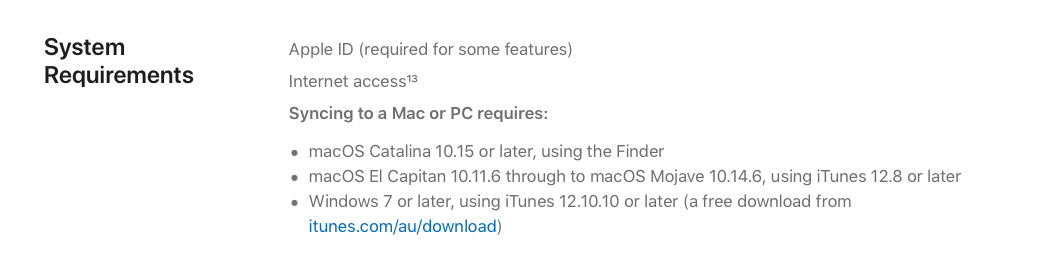Will I still be able to backup my iPhone (with the new iOS 15 upgrade) to my ol' MacBook Pro with High Sierra 13.6?
Has anyone tried this, and been able to confirm?
Usually iTunes downloads a little update to make it compatible with the newest iOS, but I'm worried that Apple will soon leave we High Sierra folks out in the cold!
Has anyone tried this, and been able to confirm?
Usually iTunes downloads a little update to make it compatible with the newest iOS, but I'm worried that Apple will soon leave we High Sierra folks out in the cold!
Last edited: