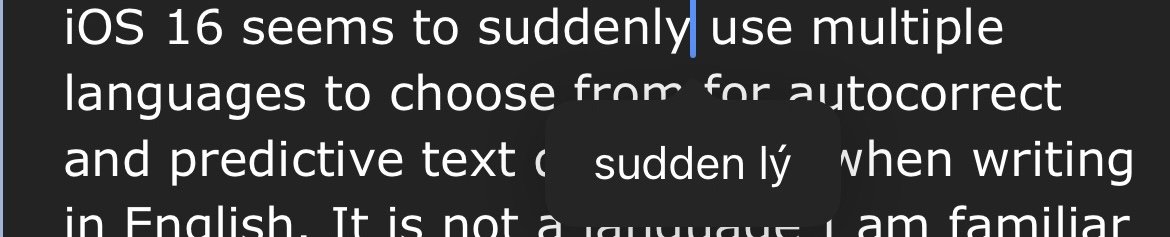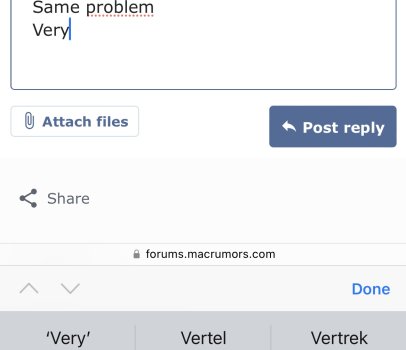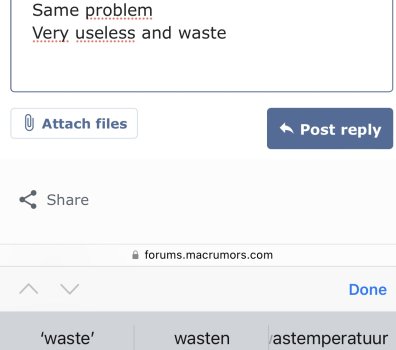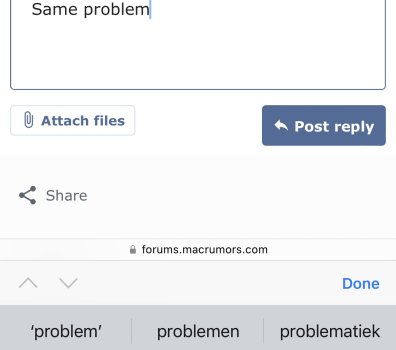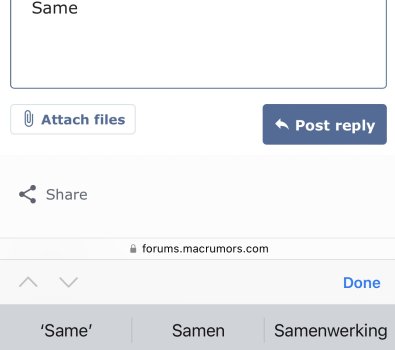Maybe this has been covered, and maybe I’m just being a dolt, but my iPhone 13 Pro on iOS 16 (as of 7 hours ago) seems to suddenly use multiple languages to choose from for autocorrect and predictive text dictionaries when writing in English. It is not a language I am familiar with. It mostly appears in the suggestions above the keyboard but sometimes inserts as the chosen work when I hit space
Examples: land= lần, net = nét , an= ăn, the= thế, set= sét, so= sợ , man = mắn
These are not from any of my used keyboards (past or present). The keyboards I have enabled are: English US, Korean, Chinese [Pinyin and handwritten], emoji.
Has anyone else had similar issues? It’s targeting some common words which is getting frustrating.
The video is just showing how it appears in the top row, then builds on itself if selected. It’s popped into a few messages I’ve written without any baiting, which is what got me looking into what was happening.
Thanks!
Examples: land= lần, net = nét , an= ăn, the= thế, set= sét, so= sợ , man = mắn
These are not from any of my used keyboards (past or present). The keyboards I have enabled are: English US, Korean, Chinese [Pinyin and handwritten], emoji.
Has anyone else had similar issues? It’s targeting some common words which is getting frustrating.
The video is just showing how it appears in the top row, then builds on itself if selected. It’s popped into a few messages I’ve written without any baiting, which is what got me looking into what was happening.
Thanks!