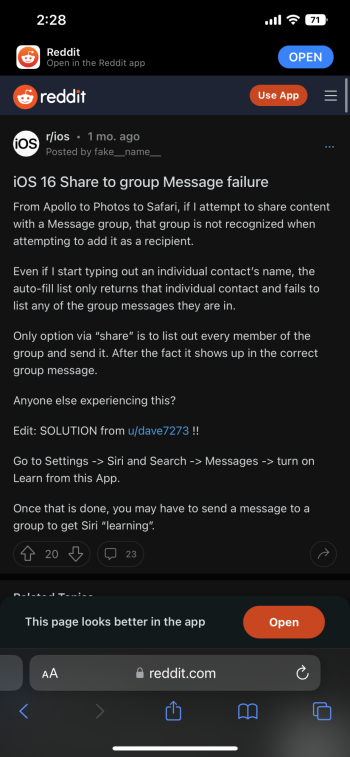iPhone 11 Pro user here. I just updated to iOS 16. I’m trying to share a webpage to my iMessage group chat using the ‘share’ icon in Safari, but when I type the first few letters of the group name, the auto-complete doesn’t find the name of the group. It’s like it doesn’t exist even though the conversations exist in the iMessage app. In fact I can’t share content to any existing discussion that has more than one person (eg. Bill & Andy). This never happened before iOS 16.
Last edited: