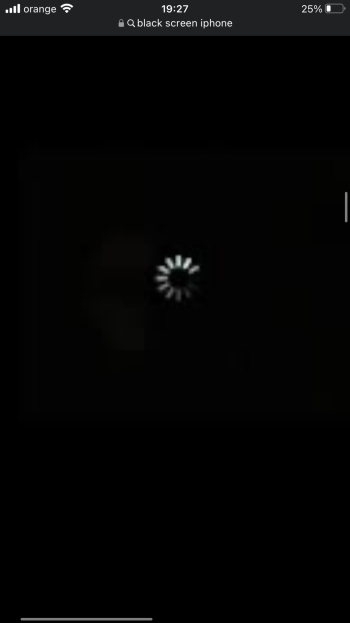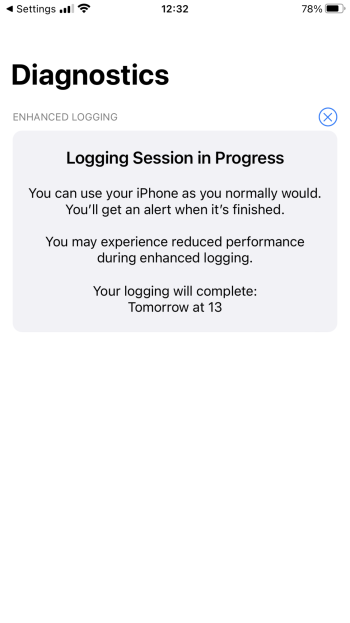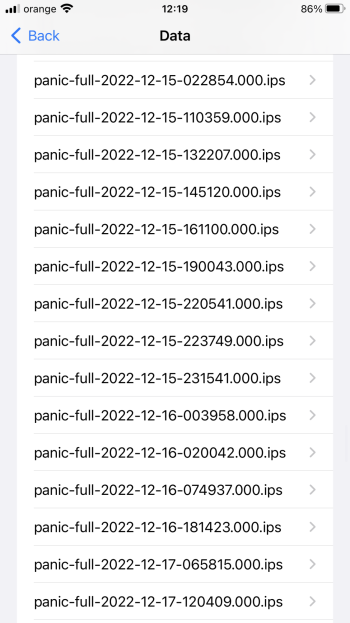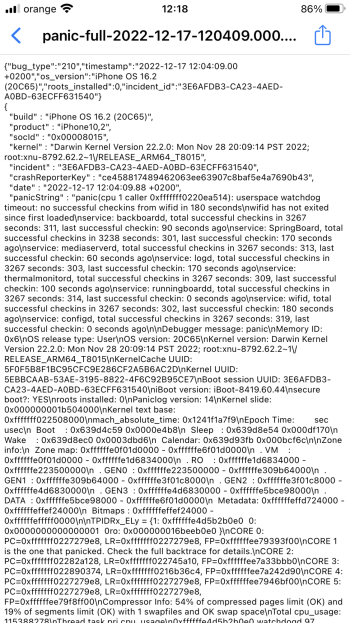Hi,
I just wanted to share my (positive) experience with iOS 16 on my iPhone 8.
I was a bit scared due to the nightmare experience that the switch from iOS 14 to iOS 15 was for me.
With iOS 15 the system became much slower and I also had often bugs like the phone not responding.
A major annoyance was the double tap on home would sometimes just show a white screen and not the wallet. This has not occurred yet since I am on iOS 16.
Overall, iOS 16 seems a better OS for my iPhone 8 than iOS 15.
How’s your experience with older iPhones?
I just wanted to share my (positive) experience with iOS 16 on my iPhone 8.
I was a bit scared due to the nightmare experience that the switch from iOS 14 to iOS 15 was for me.
With iOS 15 the system became much slower and I also had often bugs like the phone not responding.
A major annoyance was the double tap on home would sometimes just show a white screen and not the wallet. This has not occurred yet since I am on iOS 16.
Overall, iOS 16 seems a better OS for my iPhone 8 than iOS 15.
How’s your experience with older iPhones?