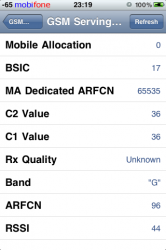Hello all, I have searched high and low, but I can't seem to find a thread, or anything on the internet for that matter about the Field Test mode in 4.0. I have been using 4.0 since the Beta, and the standard "*3001#12345#*" thing hasnt worked in any of them. I chalked it up in the Betas to the fact it was, well, a beta, but in the GM, it still does not work. Do you think Apple changed the code, or am I just missing something.
Got a tip for us?
Let us know
Become a MacRumors Supporter for $50/year with no ads, ability to filter front page stories, and private forums.
iOS 4 Field Test Mode?
- Thread starter Squid7085
- Start date
- Sort by reaction score
You are using an out of date browser. It may not display this or other websites correctly.
You should upgrade or use an alternative browser.
You should upgrade or use an alternative browser.
Running iPhone 3gs iOS 4 GM and found the same problem - can't access the "Field Test" menu. When you type *#3001*12345*# and press "Call" - nothing happens.
Looks like that FieldTest.app is absent for some reason.
I cant find it in ./Applications/
Can somebody please share his FieldTest.app from the older firmware?
Or any other solution to make "FieldTest" work?
Looks like that FieldTest.app is absent for some reason.
I cant find it in ./Applications/
Can somebody please share his FieldTest.app from the older firmware?
Or any other solution to make "FieldTest" work?
There is no field test app in 4.0. I'm sure they removed it because they didn't want people seeing details of the network.
The *3001#12345#* code doesn't work, but I took off the last *, it said "USSD Test response. Hi!". The only option after that is to "Dismiss".
I would love to know what my actual signal is.
I would love to know what my actual signal is.
Well, at least I know Im not the only one anymore. Lol. Thats a bummer, seems like a pretty stupid thing to remove, not like it hurt anything. I just want the dB levels back...
Well, at least I know Im not the only one anymore. Lol. Thats a bummer, seems like a pretty stupid thing to remove, not like it hurt anything. I just want the dB levels back...
Hey you know I actually had db readings after I upgraded, but I was 3.1.3 jb before the upgrade. My mms was broken though so I had to do a factory restore. You might be able to get db readings back when jb becomes available.
Potential solution?
I heard that some people have been able to toggle back and forth from bars to db by tapping the bars in the upper left hand corner. I, however, have not had such success with my 3GS after updating to i0S4.
I heard that some people have been able to toggle back and forth from bars to db by tapping the bars in the upper left hand corner. I, however, have not had such success with my 3GS after updating to i0S4.
Perhaps because you backed up/restored from a previous jailbreak?ironically I have db readings for both cellular and wifi after upgrading to os4 lol.
iPhone 3G
I have an iPhone 3G and just installed iOS4 yesterday. I had the field test activated on mine, and now that I have iOS4, it is still there. My phone is not JB, it is stock.
My question is; Is there a way to disable the field test mode? Sometimes it displays Db, sometimes the bars, I can toggle the bars off and on, but each page I go to it differs. Any suggestions?
I have an iPhone 3G and just installed iOS4 yesterday. I had the field test activated on mine, and now that I have iOS4, it is still there. My phone is not JB, it is stock.
My question is; Is there a way to disable the field test mode? Sometimes it displays Db, sometimes the bars, I can toggle the bars off and on, but each page I go to it differs. Any suggestions?
I have an iPhone 3G and just installed iOS4 yesterday. I had the field test activated on mine, and now that I have iOS4, it is still there. My phone is not JB, it is stock.
My question is; Is there a way to disable the field test mode? Sometimes it displays Db, sometimes the bars, I can toggle the bars off and on, but each page I go to it differs. Any suggestions?
Initially, mine behaved that way, too. Eventually, I stopped worrying about it, and it seems to have settled on dB, which is perfectly fine with me. I'm a geek--I want the numbers, not "bars."
Good News: FieldTest on iOS4
I did this:
-copy FieldTest.app from var/stash/Applications of 3.1.2 to var/stash/Applications of iOS4
-copy fieldtest.plist, fieldtest68.plist and specialkeys.plist from System/Library/PrivateFrameworks/CoreTelephony.framwork/Support of 3.1.2 to System/Library/Frameworks/CoreTelephony.framwork/Support of iOS4
*3001*12345#* Call now shows the FieldTest pages.
I put an icon.png into Fieldtest.app and delete the last key of its info.plist to make FieldTest icon shown on the screen.
PS. The correct code should be *3001#12345#*
I did this:
-copy FieldTest.app from var/stash/Applications of 3.1.2 to var/stash/Applications of iOS4
-copy fieldtest.plist, fieldtest68.plist and specialkeys.plist from System/Library/PrivateFrameworks/CoreTelephony.framwork/Support of 3.1.2 to System/Library/Frameworks/CoreTelephony.framwork/Support of iOS4
*3001*12345#* Call now shows the FieldTest pages.
I put an icon.png into Fieldtest.app and delete the last key of its info.plist to make FieldTest icon shown on the screen.
PS. The correct code should be *3001#12345#*
I did this:
-copy FieldTest.app from var/stash/Applications of 3.1.2 to var/stash/Applications of iOS4
-copy fieldtest.plist, fieldtest68.plist and specialkeys.plist from System/Library/PrivateFrameworks/CoreTelephony.framwork/Support of 3.1.2 to System/Library/Frameworks/CoreTelephony.framwork/Support of iOS4
*3001*12345#* Call now shows the FieldTest pages.
I put an icon.png into Fieldtest.app and delete the last key of its info.plist to make FieldTest icon shown on the screen.
Can you upload a pic of this please?
Can you upload a pic of this please?
Here's one of the pages
Attachments
Running iPhone 3gs iOS 4 GM and found the same problem - can't access the "Field Test" menu. When you type *#3001*12345*# and press "Call" - nothing happens.
Looks like that FieldTest.app is absent for some reason.
I cant find it in ./Applications/
Can somebody please share his FieldTest.app from the older firmware?
Or any other solution to make "FieldTest" work?
I think you can try the way I did on iOS4 GM
Attachments
I did this:
-copy FieldTest.app from var/stash/Applications of 3.1.2 to var/stash/Applications of iOS4
-copy fieldtest.plist, fieldtest68.plist and specialkeys.plist from System/Library/PrivateFrameworks/CoreTelephony.framwork/Support of 3.1.2 to System/Library/Frameworks/CoreTelephony.framwork/Support of iOS4
*3001*12345#* Call now shows the FieldTest pages.
I put an icon.png into Fieldtest.app and delete the last key of its info.plist to make FieldTest icon shown on the screen.
PS. The correct code should be *3001#12345#*
I want to do this on my iphone 4... i need help getting the files. how does one copy them thx alot
I want to do this on my iphone 4... i need help getting the files. how does one copy them thx alot
You need Diskaid or Phoneview or other tools, you can also install the deb fileFieldTest_iOS4-v1.deb, but the phone needs to be JB first.
Thanks aneagle. I downloaded the files and installed them per your instructions, but still no go. Before, it would do nothing when I pressed the call button after entering the number. Now, it looks like it tries to swing in another page but it quits right away and goes to home. The FieldTest app is there. It starts to open a page when I click on it but crashes back to home right away. Any ideas?
iPhone3GS 4.0.1 JB with jailbreakme.com
Thanks!
iPhone3GS 4.0.1 JB with jailbreakme.com
Thanks!
Register on MacRumors! This sidebar will go away, and you'll see fewer ads.