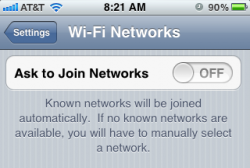Today I was standing within WiFi range of an at&t store, took my phone to check something and by doing doing so woke it up. It proceeds to connect automatically with a prompt or a warning to the at&t store's wifi.
I have since reproduced this: iOS 5 will automatically connect to any router broadcasting an attwifi SSID.
WTF?
Man in the middle, packets-sniffing etc. Come-on Apple!
I filed a bug report.
Googled it. This problem is known but I had never heard of it until I experienced it today and then researched it.
Does iOS 5 send email accounts passwords in the clear?
I have since reproduced this: iOS 5 will automatically connect to any router broadcasting an attwifi SSID.
WTF?
Man in the middle, packets-sniffing etc. Come-on Apple!
I filed a bug report.
Googled it. This problem is known but I had never heard of it until I experienced it today and then researched it.
Does iOS 5 send email accounts passwords in the clear?
Last edited: