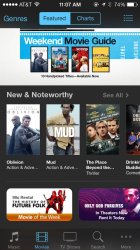It's out! I'll be updating this thread with any and all bug fixes, new features, changes, and whatever else is found in beta 4! 
iPhone 5: 264MB
iPhone 4S 232MB
Bug Fixes:
- Black wallpaper bug fixed
- Wallpaper screen crashing bug fixed
- Maps app bug fixed where the list of directions would display over the map
- Newsstand is slightly more transparent
- Alarm section of Clock app no longer has the edit arrow showing on top of the on/off toggle
New features / changes / bug fixes:
- Lock screen no longer has confusing arrows for Control Center and Notification Center, they are now lines rather than arrows
- Slide to unlock has an arrow pointing to the right
- Faster animations
- Notification Center views can be swiped through
- Names of Notification Center views have their first letter capitalized
- Photos app is more stable
- Tweaked Spotlight UI
- Phone answer / decline buttons tweaked
- Call button in Phone app tweaked, rounder.
- HDR button in Camera moved to the top
- Shuffle all songs by artist in music player
- Folders have different transparency hues depending on their spot on the screen and the color behind them
- Last names now shortened to first letter of it in Messages top bar
- Weekday in Calendar app icon is now back to red
- Much larger text in App Store update descriptions
- Notes app yellow text is slightly darker
- Camera icon gradient slightly darker
- Download All feature in Music app is back for Playlists
- "Completed Uploads" toggle in Notification Center settings
- iPhone 4S now has camera filters
- Yellow square for autofocus & face detection in Camera
- Folders now properly animate when placed in the dock
- New AirPlay icons
- Turns can be removed from Game Center
- New Gmail icon in Mail
- New iPad resolution changing button while running iPhone-only apps
- Siri Q/A section in help UI
- Tweaked icon gradients for Mail and Safari
- Summarize Photos option in Settings > Photos & Camera
- Frequent Locations settings page has been updated significantly
- Arrow inside of shift icon on keyboard changes to dark grey rather than the entire button changing color
- Lock screen bounces to the right when you tap on it
- Shape of attachment box in a Mail message has changed to a square
- New "Manage dictionaries" button in the word definition screen allowing you to delete or download a new dictionary
- When you get an alert while on a call, the device does a softer than normal vibrate
iPhone 5: 264MB
iPhone 4S 232MB
Bug Fixes:
- Black wallpaper bug fixed
- Wallpaper screen crashing bug fixed
- Maps app bug fixed where the list of directions would display over the map
- Newsstand is slightly more transparent
- Alarm section of Clock app no longer has the edit arrow showing on top of the on/off toggle
New features / changes / bug fixes:
- Lock screen no longer has confusing arrows for Control Center and Notification Center, they are now lines rather than arrows
- Slide to unlock has an arrow pointing to the right
- Faster animations
- Notification Center views can be swiped through
- Names of Notification Center views have their first letter capitalized
- Photos app is more stable
- Tweaked Spotlight UI
- Phone answer / decline buttons tweaked
- Call button in Phone app tweaked, rounder.
- HDR button in Camera moved to the top
- Shuffle all songs by artist in music player
- Folders have different transparency hues depending on their spot on the screen and the color behind them
- Last names now shortened to first letter of it in Messages top bar
- Weekday in Calendar app icon is now back to red
- Much larger text in App Store update descriptions
- Notes app yellow text is slightly darker
- Camera icon gradient slightly darker
- Download All feature in Music app is back for Playlists
- "Completed Uploads" toggle in Notification Center settings
- iPhone 4S now has camera filters
- Yellow square for autofocus & face detection in Camera
- Folders now properly animate when placed in the dock
- New AirPlay icons
- Turns can be removed from Game Center
- New Gmail icon in Mail
- New iPad resolution changing button while running iPhone-only apps
- Siri Q/A section in help UI
- Tweaked icon gradients for Mail and Safari
- Summarize Photos option in Settings > Photos & Camera
- Frequent Locations settings page has been updated significantly
- Arrow inside of shift icon on keyboard changes to dark grey rather than the entire button changing color
- Lock screen bounces to the right when you tap on it
- Shape of attachment box in a Mail message has changed to a square
- New "Manage dictionaries" button in the word definition screen allowing you to delete or download a new dictionary
- When you get an alert while on a call, the device does a softer than normal vibrate
Last edited: