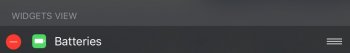Forgive me if this has been posted before, but I have a bluetooth speaker connected to my phone, and I'm looking to add the battery widget in the notification center. Just like it shows in the photo below. How do I do this? I have already tried going to the notification center and clicking 'edit' but it doesn't show up under Not Allowed. It shows for the phone, apple watch, beats pill etc.
Got a tip for us?
Let us know
Become a MacRumors Supporter for $50/year with no ads, ability to filter front page stories, and private forums.
iOS 9.2.1 "battery widget"
- Thread starter sundog925
- Start date
- Sort by reaction score