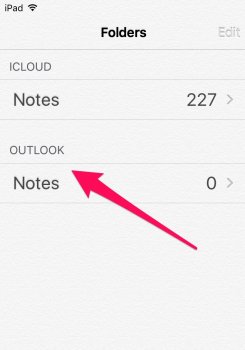I have multiple iOS devices syncing to my Windows 7 PC with iTunes version 12.3.0.44. I do not use iCloud notes.
I have noticed that after updating to iOS 9, there is no longer the ability to sync the iOS Notes app with MS Outlook 2013 in Windows. This is a problem for me since I have over 600 Outlook notes that I sync with my iOS devices. I use Outlook notes because some of my information is sensitive and it allows me to store it locally on my PC. It appears that iOS 9 Notes now only supports central storage in the cloud. Does anyone know of another iOS notes app that supports syncing with Outlook?
Before:
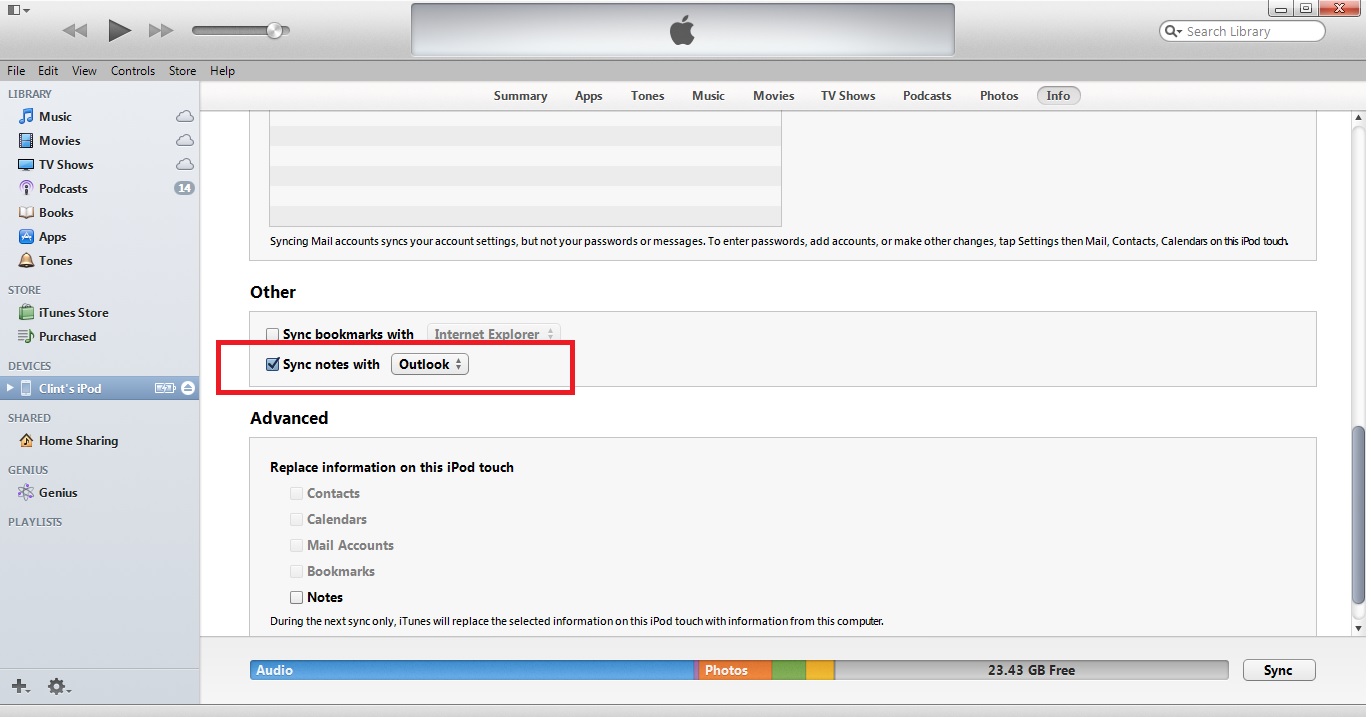
After:
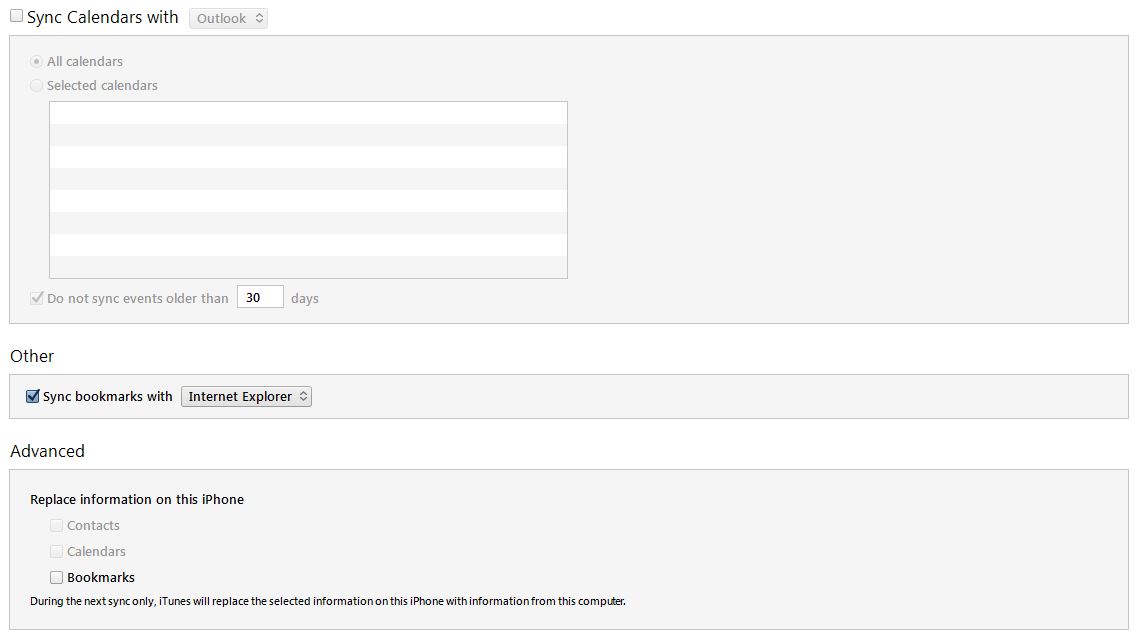
Thanks in advance for any help.
I have noticed that after updating to iOS 9, there is no longer the ability to sync the iOS Notes app with MS Outlook 2013 in Windows. This is a problem for me since I have over 600 Outlook notes that I sync with my iOS devices. I use Outlook notes because some of my information is sensitive and it allows me to store it locally on my PC. It appears that iOS 9 Notes now only supports central storage in the cloud. Does anyone know of another iOS notes app that supports syncing with Outlook?
Before:
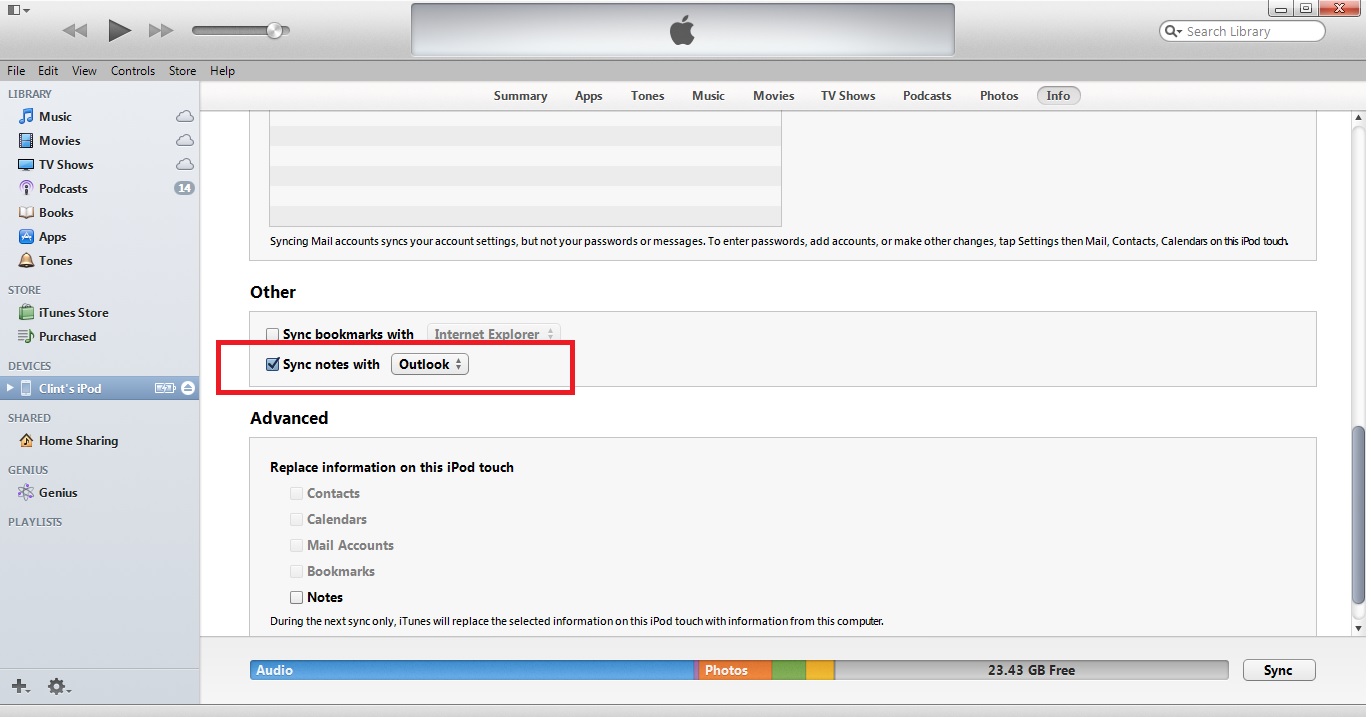
After:
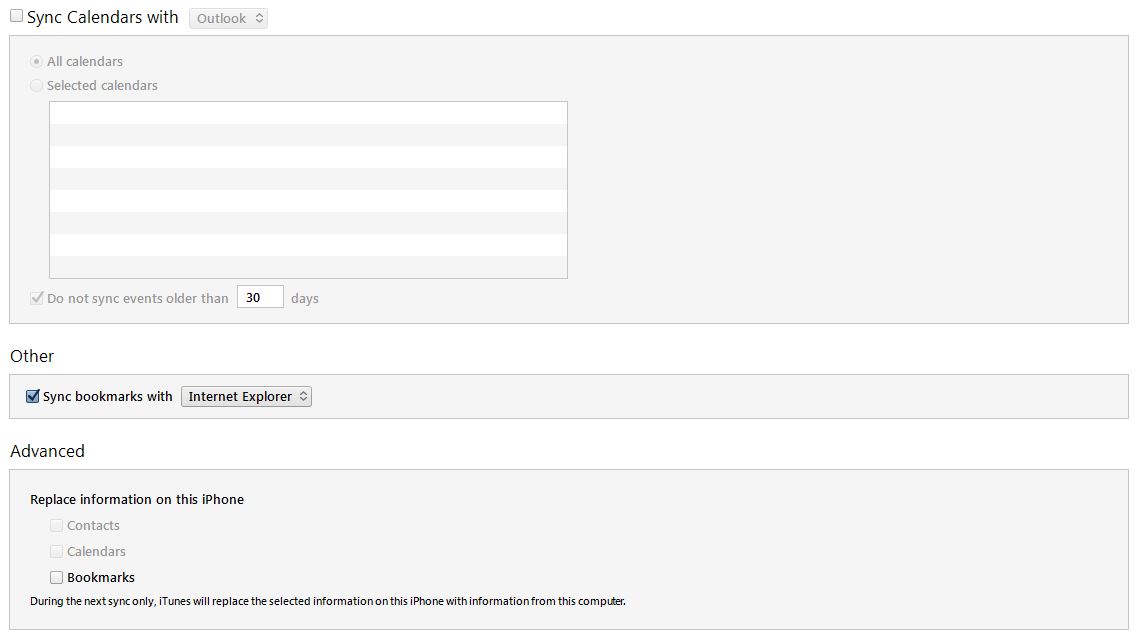
Thanks in advance for any help.
Last edited: