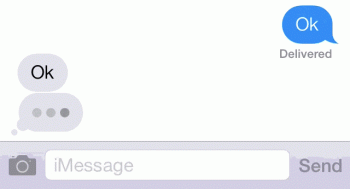Is it just me, or is the little bubble with the typing notification removed on iOS 9, i don't remember seeing it on iOS 8, i may be wrong, but I noticed its definitely not here on iOS 9. It is however intact with El Capitan Messages app.
Got a tip for us?
Let us know
Become a MacRumors Supporter for $50/year with no ads, ability to filter front page stories, and private forums.
iOS 9 Typing Notification Missing in Messages
- Thread starter xpertxp
- Start date
- Sort by reaction score