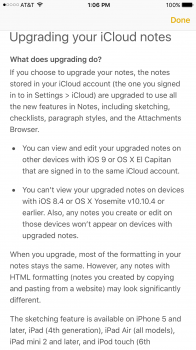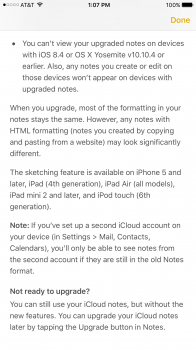I've been running IOS 9.x on iPhone 5 for a while now, and have been keeping up with Apple's frequent updates.
So I finally got brave (foolhearty?) enough to press the magic "upgrade" button for the notes,
and OH NO! WHERE DID MY NOTES GO??? All 2550 of them under "FROM MY PC"???
(I'm not as worried about the ones linked to e-mail acounts.)
It hasn't been that long since I synced with my PC - I'm in Windows,
and iTunes syncs iOS "FROM MY PC" notes to Outlook 2013.
It works okay, except it doesn't preserve rich text formatting for the newer notes,
and there are some pretty important notes since I last synced.
I was freaking out and checked my iPhone again, and the "FROM MY PC" Notes count is no longer zero, and is ever so SLOWLY increasing. So it must be moving them over to iCloud.
However, if I try switching to another app on the iPhone, and then switch back to Notes, the count goes back to zero. So what if I need to use my phone, or if someone calls?
Now I am seeing after a couple of minutes, the iPhone closes Notes and goes back to the home screen, on its own... I'm afraid this will never be done. It's plugged into the charger too and I have autolock disabled. It's connected to a good wifi signal. I turned cellular data off in case that would make any difference.
How do you make it keep Notes open until the transfer finishes?
Then if & when they ever get transferred to iCloud, how will I sync them to the PC? Will they be associated with my iCloud mailbox and accessible through the Notes folder there?
Any help appreciated!