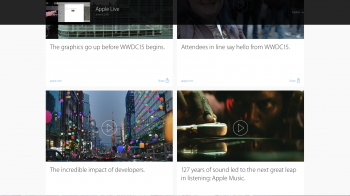Imagine how great that would be. Ability to FaceTime, watch iTunes movies, or videos from Safari, and still be able work on other things. This is one feature I've been wanting for years. Its interesting to me Apple only put it on the iPad.
Got a tip for us?
Let us know
Become a MacRumors Supporter for $50/year with no ads, ability to filter front page stories, and private forums.
iOS 9's Picture to Picture Feature in OS X
- Thread starter TrenttonY
- Start date
- Sort by reaction score
You are using an out of date browser. It may not display this or other websites correctly.
You should upgrade or use an alternative browser.
You should upgrade or use an alternative browser.
It was called Minimise in Place. It existed only has a hack in a beta in Panther. What was left of it became Exposé
What? It has always been possible on OS X. What's keeping you from putting the video in a small window and keep doing other things?
Because you can use 'Always on Top' feature of most video players
Because you can use 'Always on Top' feature of most video players
QuickTime and VLC indeed support that Float on Top feature. However, it doesn't work in full-screen mode, only on desktops.
Yes! That would be a fantastic feature on OS X. I would like to have my FaceTime conversion always on screen. Because when I swipe between different full-screen apps it pauses my camera for participant. I also would like to take any video with one button to PiP. Apple must release a universal API for developers and port this feature from iOS.
Yes! That would be a fantastic feature on OS X. I would like to have my FaceTime conversion always on screen. Because when I swipe between different full-screen apps it pauses my camera for participant. I also would like to take any video with one button to PiP. Apple must release a universal API for developers and port this feature from iOS.
This would be great. It drives me nuts when my FaceTime window goes dark when I need to quickly switch to another space. I'm thinking a little button that shows up when you hover your mouse over the video feed (similar to the airplay button) would be nice.
Source: https://developer.apple.com/osx/pre-release/
Safari 9 is supposed to support PiP but it is opt-in only, sites have to use JS's PiP API to use this but I see no reference to this in Apple's Safari docs.
HTML5 Video PiP. Use new JavaScript PiP support to add your own picture-in-picture control to custom controls for HTML5 videos.
Safari 9 is supposed to support PiP but it is opt-in only, sites have to use JS's PiP API to use this but I see no reference to this in Apple's Safari docs.
Source: https://developer.apple.com/osx/pre-release/
Safari 9 is supposed to support PiP but it is opt-in only, sites have to use JS's PiP API to use this but I see no reference to this in Apple's Safari docs.
This is the kind of PiP you are talking about. (see screenshot) But we are talking about system-wide PiP for different apps and not just safari for a single tab
Attachments
This is the kind of PiP you are talking about. (see screenshot) But we are talking about system-wide PiP for different apps and not just safari for a single tab
I know, that's I was careful to mention Safari only as the OP said watching videos from Safari as one of the benefits. But if you're correct that it is just in-tab only, then it's pointless as I thought they were talking about outside of Safari, just like their other APIs to stream it via AirPlay and for putting the video in full screen mode with custom controls.
I'm not sure there's a need for that. APIs to do pretty much exactly what you're asking for are already available for developers who'd like to take advantage of them. You can easily implement a floating window that is kept on screen and on top of other apps, even fullscreen ones. No need to reinvent the wheel here.Yes! That would be a fantastic feature on OS X. I would like to have my FaceTime conversion always on screen. Because when I swipe between different full-screen apps it pauses my camera for participant. I also would like to take any video with one button to PiP. Apple must release a universal API for developers and port this feature from iOS.
Register on MacRumors! This sidebar will go away, and you'll see fewer ads.