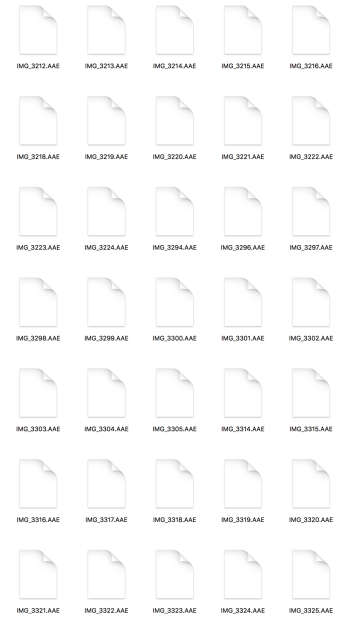I hate it when something just changes on your phone or computer and you didn't make the change. I don't know why this happens, if anyone can say so I would love to know?
This happened on my iOS camera settings where all of a sudden my images have been kicked down in resolution sizes to 960x1280 and I always leave it on the maximum 3024x4032 and this is confirmed under settings.
Also every pic I take is now being duplicated into a even square 1x1 ratio with an extra file .AAE in my Camera Roll. I import all files manually through Image Capture and then have to go through and delete half of my double sized Camera Roll.
Why did this automatic setting occur and how can I change it back and stop it from ever happening again? Ghost in the Machine is a great album but hate it when it happens to you. thank you.
This happened on my iOS camera settings where all of a sudden my images have been kicked down in resolution sizes to 960x1280 and I always leave it on the maximum 3024x4032 and this is confirmed under settings.
Also every pic I take is now being duplicated into a even square 1x1 ratio with an extra file .AAE in my Camera Roll. I import all files manually through Image Capture and then have to go through and delete half of my double sized Camera Roll.
Why did this automatic setting occur and how can I change it back and stop it from ever happening again? Ghost in the Machine is a great album but hate it when it happens to you. thank you.