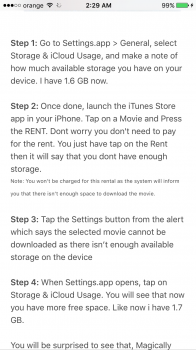Got a tip for us?
Let us know
Become a MacRumors Supporter for $50/year with no ads, ability to filter front page stories, and private forums.
iOS Clean Install
- Thread starter jwolf6589
- Start date
- Sort by reaction score
You are using an out of date browser. It may not display this or other websites correctly.
You should upgrade or use an alternative browser.
You should upgrade or use an alternative browser.
Yeah, the system will get rid of the app caches but using backups can sometimes introduce new bugs.Why is it if I do a clean install (wipe phone clean) and then re-load everything from a backup file (iCloud) I will get gigabytes of valuable space back?
Yeah, the system will get rid of the app caches but using backups can sometimes introduce new bugs.
How can I clear the app caches?
Theoretically you can't, the OS itself will auto clean the app caches when you re really low on space or when you want to install something on the phone and it takes more space than you actually have. ios 8 and earlier can use appstore apps that fill your phone with crap to trigger the cleaning process but since ios 9 this is no longer possible. What you can do is rent a movie from itunes, don't worry, you won't pay anything, and when you will be prompted with the warning pop up that you're out of space, the os will start to free up space. You won't even have to download that movie, you just need to make that pop up warning come up. Good luck!How can I clear the app caches?
[doublepost=1459380696][/doublepost]
Here is a screenshot of the article that suggests so. Follow the steps and you'll see apps that drop in size.
Attachments
Last edited:
Theoretically you can't, the OS itself will auto clean the app caches when you re really low on space or when you want to install something on the phone and it takes more space than you actually have. ios 8 and earlier can use appstore apps that fill your phone with crap to trigger the cleaning process but since ios 9 this is no longer possible. What you can do is rent a movie from itunes, don't worry, you won't pay anything, and when you will be prompted with the warning pop up that you're out of space, the os will start to free up space. You won't even have to download that movie, you just need to make that pop up warning come up. Good luck!
[doublepost=1459380696][/doublepost]
Here is a screenshot of the article that suggests so. Follow the steps and you'll see apps that drop in size.
Wow!!! I freed a gig of storage space! Thank you so much!!! The app phone clean was worthless but this actually did the trick!
This is only temporary. When iOS detects free space, it would let apps fill it with cache data again. But you don't need to worry because when you need more space than you have available, iOS will delete automatically these useless data to make up the required space. It's been like that for ages.
I was using 10 GB of storage. After a backup and restore, I'm only using 5 GB storage. Cache's take up a lot of space.
Register on MacRumors! This sidebar will go away, and you'll see fewer ads.