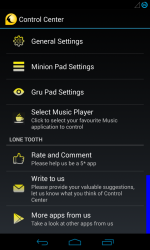I like the iOS control center, in terms of looks, more than the minimalistic approach the Google takes with its toggles, and if you feel the same and have either an Android device or a Mac, then you can put them on both.
Control Center for Android is a very close replica to the iOS control center, whereas the Mac version (a 3rd party app called Control+) is more just a drop down menu from the status bar deal, like say Plex, bluetooth, etc... It isn't very Apple like in it's look and style either, but it is functional.
The Android app is free, has a 4.3 rating and is located here: https://play.google.com/store/apps/details?id=inc.lonetooth.controlcenter
I have this on my Nexus 4 and with a quick thumb swipe from the bottom right side of the screen, it pops right up. Works every time. Shows my battery %, battery temp, free RAM, storage space available, time, I can toggle which music player it uses, brightness controls, and of course control toggles and apps I use. Images below. Works extremely well. There are a couple other iOS7 style control center apps on the Play Store, but this works the best IMO.
For the Mac, this app is currently 99 cents in the Mac App Store, soon to go up to $5, and it only works on OSX 10.7 and 10.8. I really don't know if this is worth the money, but here is what this can do:
Display settings
Adjust brightness
Drag a picture from the Desktop to change wallpaper
Start the Screen Saver
Turn the screen white (Flashlight) - Great for video chatting in a dark room.
iTunes
View album cover
View song and artist
Play/Pause Next/Previous
Adjust iTunes volume
Link to the developers website: http://www.helloiat.com/
App Store link: https://itunes.apple.com/us/app/controls+-for-itunes-display/id703268374?ls=1&mt=12
Control Center for Android is a very close replica to the iOS control center, whereas the Mac version (a 3rd party app called Control+) is more just a drop down menu from the status bar deal, like say Plex, bluetooth, etc... It isn't very Apple like in it's look and style either, but it is functional.
The Android app is free, has a 4.3 rating and is located here: https://play.google.com/store/apps/details?id=inc.lonetooth.controlcenter
I have this on my Nexus 4 and with a quick thumb swipe from the bottom right side of the screen, it pops right up. Works every time. Shows my battery %, battery temp, free RAM, storage space available, time, I can toggle which music player it uses, brightness controls, and of course control toggles and apps I use. Images below. Works extremely well. There are a couple other iOS7 style control center apps on the Play Store, but this works the best IMO.
For the Mac, this app is currently 99 cents in the Mac App Store, soon to go up to $5, and it only works on OSX 10.7 and 10.8. I really don't know if this is worth the money, but here is what this can do:
Display settings
Adjust brightness
Drag a picture from the Desktop to change wallpaper
Start the Screen Saver
Turn the screen white (Flashlight) - Great for video chatting in a dark room.
iTunes
View album cover
View song and artist
Play/Pause Next/Previous
Adjust iTunes volume
Link to the developers website: http://www.helloiat.com/
App Store link: https://itunes.apple.com/us/app/controls+-for-itunes-display/id703268374?ls=1&mt=12