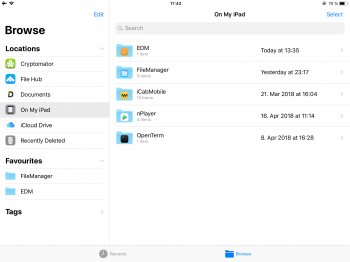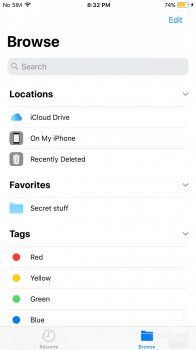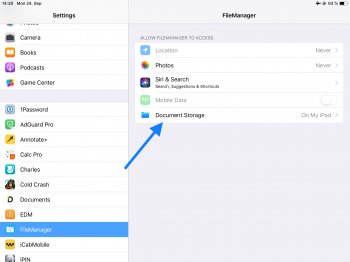This thread, we post apps the compatible with iOS 11 and iOS 12 Files app.
Third party file explorer/manager apps
Video Player
Other apps
How to add files from computer to these third-party apps
https://support.apple.com/en-us/HT201301
Use the Files app on your iPhone, iPad, and iPod touch:
https://support.apple.com/en-us/HT206481
https://www.macrumors.com/how-to/files-app-ios-11
In attachments:
An example image of how apps supports the sidebar of the iOS Files app, the section On My iPad, On My iPhone and the Documents Storage of the iOS Files app in the Settings app.
Third party file explorer/manager apps
- FSharing, free
- File Manager, free
- Pocket Files, free
- File Hub, free
- Documents, free
- FileApp (File Manager), free
- FileBrowser, $5.99
- EDM - Browse and Receive Files, $3.99
- EDM - Browse and Receive Files Lite, free
- FileExplorer Pro, $4.99
- FileExplorer, free
- FileManager 11, free
- FileManager, $2.99
- Phone Drive, $1.99
- Phone Drive Lite, free
- File Mini, free
- Documents (Office Docs), free
Video Player
- Outplayer, free
- Infuse, free
- nPlayer, free
- VLC for Mobile, free
- MrMC, free
Other apps
- PDF Viewer, free
- Pixelmator, $1.99
- Microsoft Word, free
- Microsoft Excel, free
- Microsoft PowerPoint, free
- Microsoft OneNote, free
- iCab Mobile (Web Browser), $1.99
- Pages, free
- Numbers, free
- Keynote, free
How to add files from computer to these third-party apps
https://support.apple.com/en-us/HT201301
Use the Files app on your iPhone, iPad, and iPod touch:
https://support.apple.com/en-us/HT206481
https://www.macrumors.com/how-to/files-app-ios-11
In attachments:
An example image of how apps supports the sidebar of the iOS Files app, the section On My iPad, On My iPhone and the Documents Storage of the iOS Files app in the Settings app.
Attachments
Last edited: