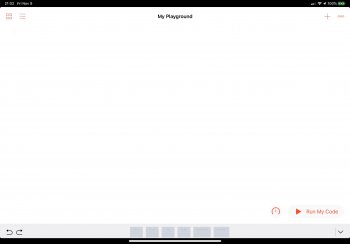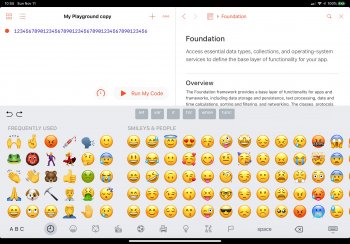When using any playground with the new iPad Pro 11" the "suggestions" at the bottom of the screen don't work, they show some corrupted image with some graphics vs the fonts (see attached image), I am using iOS 12.1. If I test with my iPad Pro 12.9 (second generation, not the last one) they work right away, do you know what might be the problem.
NOTE 1: I've noticed that if I type anything (garbage) and then delete it, the suggestions will start working, if I switch to another app and comeback to Swift Playgrounds it will revert back to the corrupted image for the suggestions buttons.
NOTE 2: I am using the new Apple external folio keyboard
NOTE 1: I've noticed that if I type anything (garbage) and then delete it, the suggestions will start working, if I switch to another app and comeback to Swift Playgrounds it will revert back to the corrupted image for the suggestions buttons.
NOTE 2: I am using the new Apple external folio keyboard
Attachments
Last edited: