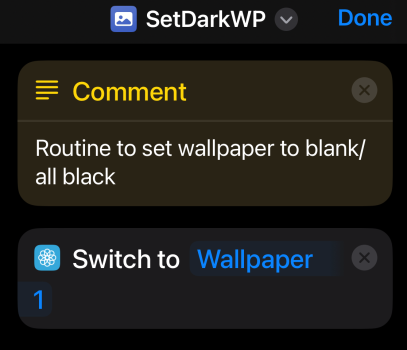My phone: 15 Pro Max
So I am wondering if anyone else has this issue. Sometimes I hold carry my phone by holding the back and front of the phone in a ‘pinch’ style. I do this when taking the phone out of my pocket, so I can get into my car, and vice versa. This is normally part of a combo of carrying my gym bag, car keys etc. Anyway..
By doing this, the phone very often changes the focus because it’s taking my hold as me holding the homescreen down and bringing up the focus mode switcher. I don’t want it do this this! It’s a total unintentional gesture and it feels way too easy to do it. Same goes for the camera too, although not quite as often.
Not sure how much traction I’ll get from people agreeing with me here as maybe I am unique how I hold my phone when taking it out a pocket - I don’t always do this, but it’s usually to get a better grip on it.
Is there a way of turning OFF the ‘hold Lock Screen to change focus mode’ feature? They would really help.
So I am wondering if anyone else has this issue. Sometimes I hold carry my phone by holding the back and front of the phone in a ‘pinch’ style. I do this when taking the phone out of my pocket, so I can get into my car, and vice versa. This is normally part of a combo of carrying my gym bag, car keys etc. Anyway..
By doing this, the phone very often changes the focus because it’s taking my hold as me holding the homescreen down and bringing up the focus mode switcher. I don’t want it do this this! It’s a total unintentional gesture and it feels way too easy to do it. Same goes for the camera too, although not quite as often.
Not sure how much traction I’ll get from people agreeing with me here as maybe I am unique how I hold my phone when taking it out a pocket - I don’t always do this, but it’s usually to get a better grip on it.
Is there a way of turning OFF the ‘hold Lock Screen to change focus mode’ feature? They would really help.