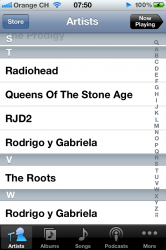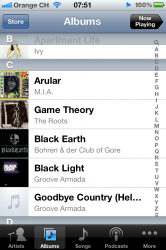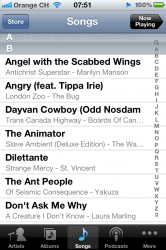Hi Guys,
hoping someone can help me as i've scoured the net and i can't figure out what to search for, let alone the solution to my prob.
my music at some point decided to arrange itself randomly, Artist, Album, Songs, Composers etc, all categories are no longer arranged in alphabetical order, i.e. the names of Artists etc. don't match the letter they're listed under. Also Artists and Albums appear more than once in the list under different letters, and a restore doesn't seem to help my situation
i've attached some screenies for clarity, any help appreciated
hoping someone can help me as i've scoured the net and i can't figure out what to search for, let alone the solution to my prob.
my music at some point decided to arrange itself randomly, Artist, Album, Songs, Composers etc, all categories are no longer arranged in alphabetical order, i.e. the names of Artists etc. don't match the letter they're listed under. Also Artists and Albums appear more than once in the list under different letters, and a restore doesn't seem to help my situation
i've attached some screenies for clarity, any help appreciated