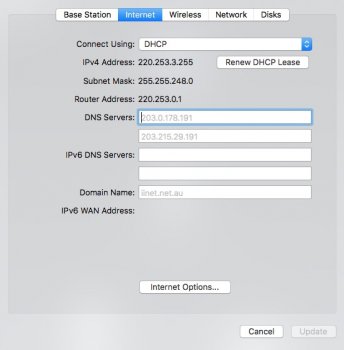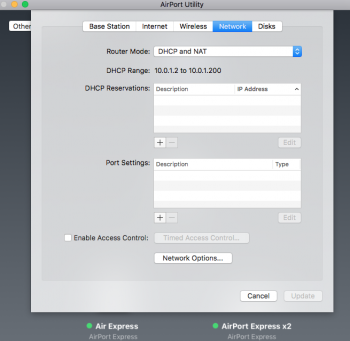Hi..
I have a real weird issue with my IP address, Cable Modem and Apple Airport Extreme.
I am having issues connecting to some websites. Banking sites to general business sites.
Basically Safari claims the server can’t be found.
If I go via my mobile phone 4G network I can get to the sites fine.
Now I went to spam rats and my IP address is flagged.
So I have a static IP address from my service provider. The cable modem is plugged into the ethernet port of the Airport extreme.
If I plug modem into the laptop I can access to all the websites I need.
As soon as I plug the modem into the Apple Airport Extreme not only does the IP change from the modem but I have restricted access again.
The IP address that gets flagged is when the Airport is working.
When its just the modem the different IP address change is fine and not flagged.
So I thought it was my IP address that was flagged but it looks like the Apple Airport is the one with the flagged Address.
What do I do???
I have a real weird issue with my IP address, Cable Modem and Apple Airport Extreme.
I am having issues connecting to some websites. Banking sites to general business sites.
Basically Safari claims the server can’t be found.
If I go via my mobile phone 4G network I can get to the sites fine.
Now I went to spam rats and my IP address is flagged.
So I have a static IP address from my service provider. The cable modem is plugged into the ethernet port of the Airport extreme.
If I plug modem into the laptop I can access to all the websites I need.
As soon as I plug the modem into the Apple Airport Extreme not only does the IP change from the modem but I have restricted access again.
The IP address that gets flagged is when the Airport is working.
When its just the modem the different IP address change is fine and not flagged.
So I thought it was my IP address that was flagged but it looks like the Apple Airport is the one with the flagged Address.
What do I do???