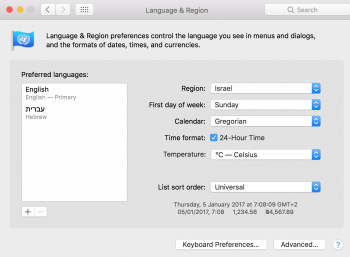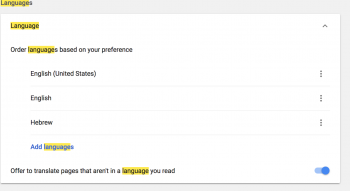Hi! I'm located in Israel, but my computer keeps thinking I am in France. I thought it was browser-specific, but it isn't - it happens both in Chrome and in Safari. I am on Sierra 10.12 (obviously), but this predates it - I have had this problem for around 2 years now. It started on my older computer. I WAS in France at some point on vacation and since then - my computer keeps thinking I am French. I get French landing pages, for example. Some I have been able to manually overwrite, but not everything, and doing it for each website ever is annoying. I wanted to go into a special landing page on the Air France website and it won't load since it isn't for the French. Any idea what I can do? I travel with my computer for work so I have been in many countries, and this is the only one I have had an issue with. My IP shows up correctly as in Israel. I have tried all kinds of things in the past (including clearing cache etc.) and nothing has helped. Happy to hear if you have any solutions for me. I initially thought it was related to Chrome because this computer (Macbook Pro 2015) hasn't been to France, but once I connected it to my Chrome account BAM it was French. Thanks so much in advance.
Got a tip for us?
Let us know
Become a MacRumors Supporter for $50/year with no ads, ability to filter front page stories, and private forums.
IP is correct, but browsers recognize different country
- Thread starter TalTalK
- Start date
- Sort by reaction score
You are using an out of date browser. It may not display this or other websites correctly.
You should upgrade or use an alternative browser.
You should upgrade or use an alternative browser.
Just some thoughts, but...
I'd go to System preferences, particularly the "Language & Region" pane and also the "Date and time" pane. Set them to where you are now, see if that helps.
Thanks, but that was the first thing I did. It was never set as anything else. :-(
[doublepost=1513440208][/doublepost]
Thanks, but that was the first thing I did. It was never set as anything else. :-(
Chrome settings as well
Attachments
Looks like you just have to move to France! 
It almost sounds like your Google account could be set to France, and with the far reaches of Google on the web, it might be responsible for landing you in France all the time. Have you checked your Google account settings to see if there's anything you can change there? The settings in Chrome may not do the trick.
It almost sounds like your Google account could be set to France, and with the far reaches of Google on the web, it might be responsible for landing you in France all the time. Have you checked your Google account settings to see if there's anything you can change there? The settings in Chrome may not do the trick.
Looks like you just have to move to France!
It almost sounds like your Google account could be set to France, and with the far reaches of Google on the web, it might be responsible for landing you in France all the time. Have you checked your Google account settings to see if there's anything you can change there? The settings in Chrome may not do the trick.
LOL. Nope, they aren't.
My default address is here in Israel. (My husband is French so I could move there if I wanted to). My other browser isn't logged into my Google account anyway so I don't think that's it.
No VPN software running? Seen odd behavior on occasion where the corporate VPN software takes over everything, even when not in active use (ie. do not let it start automatically, or, kill it once system is up and running).
Check your DNS settings? Maybe pointing to some "rogue" server(s) that are redirecting you to alternate sites (yeah, this one is a huge stretch).
Check your DNS settings? Maybe pointing to some "rogue" server(s) that are redirecting you to alternate sites (yeah, this one is a huge stretch).
No VPN software running? Seen odd behavior on occasion where the corporate VPN software takes over everything, even when not in active use (ie. do not let it start automatically, or, kill it once system is up and running).
Check your DNS settings? Maybe pointing to some "rogue" server(s) that are redirecting you to alternate sites (yeah, this one is a huge stretch).
I don't have any VPN software and like I said = my IP is showing up as Israel so that couldn't be it anyway.
Regarding DNS settings - I don't know how to check... But anyway, it's like there's a cookie on my computer or someething, not just the browser. I can't explain it. Like I will go to Ryan Air's website and it will give me Paris deals. But my IP is here, I even just checked onlne.
Yeah, VPN was my next question. Under System Preferences-->Network, that's where the VPN would be found.
It's really odd that your visit to France seems to have caused this problem. It's almost like it configured some settings that have transferred to your new machine. It's not unheard of, as WiFi networks can be saved from machine to machine, even with the iPhone.
Have you tried Firefox?
It's really odd that your visit to France seems to have caused this problem. It's almost like it configured some settings that have transferred to your new machine. It's not unheard of, as WiFi networks can be saved from machine to machine, even with the iPhone.
Have you tried Firefox?
Yeah, VPN was my next question. Under System Preferences-->Network, that's where the VPN would be found.
It's really odd that your visit to France seems to have caused this problem. It's almost like it configured some settings that have transferred to your new machine. It's not unheard of, as WiFi networks can be saved from machine to machine, even with the iPhone.
Have you tried Firefox?
THanks. I checked dthe wifis and I have nothing from France. (This computer hasn't even been.) I just downloaded Firefox, didn't log in or anything - showed me Paris on Ryan Air. I do'nt see anything weird on the proxy area (nothing is checked) in the computer's settings, either. Not sure what else to check or do. The thing is that even if I revert back to factory settings, the moment I log in to my Chrome it may happen again. But then it affects the entire computer.
[doublepost=1513459100][/doublepost]
I think this is likely to be DNS problem if the IP is correct for the country. There was another post about this in the past, but I can't find it now.
Thanks! What do I check for?
Perhaps a Proxy is set? Under Safari, go to Preferences, then Advanced, Proxies "Change Settings." No Proxies should be checked.
System Preferences for sure, but look under the "Security and Privacy" pane, check "Privacy->Location Services" and make sure it is enabled.Just some thoughts, but...
I'd go to System preferences, particularly the "Language & Region" pane and also the "Date and time" pane. Set them to where you are now, see if that helps.
Just a thought...
Perhaps a Proxy is set? Under Safari, go to Preferences, then Advanced, Proxies "Change Settings." No Proxies should be checked.
Nope. Already checked that. None.
[doublepost=1513496951][/doublepost]
System Preferences for sure, but look under the "Security and Privacy" pane, check "Privacy->Location Services" and make sure it is enabled.
Just a thought...
Thanks. It was checked :-(
How are you connecting to the internet? Wired connection to router or Wi-Fi? Is Wi-Fi from your own router or are you connecting to some one else's?
To check your DNS setting's go to Launch Pad>System Information on the "Other" Page.

Check with your ISP in Israel and get their DNS Search Domains and Server Addresses. (Should be able to get from Google)
First try the web site www.whatsmydns.com
To check your DNS setting's go to Launch Pad>System Information on the "Other" Page.
Check with your ISP in Israel and get their DNS Search Domains and Server Addresses. (Should be able to get from Google)
First try the web site www.whatsmydns.com
Last edited:
Register on MacRumors! This sidebar will go away, and you'll see fewer ads.