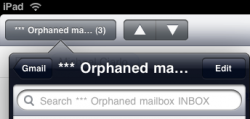I will try to keep this first post updated with any new additions, organized by application.
/*General OS*/
Inaccurate/Fluctuating WiFi signal strength
/*Mail*/
Mailbox name sometimes shows up as ***Orphaned Inbox
/*Safari*/
Random crashes on JS intensive pages
/*General OS*/
Inaccurate/Fluctuating WiFi signal strength
/*Mail*/
Mailbox name sometimes shows up as ***Orphaned Inbox
/*Safari*/
Random crashes on JS intensive pages