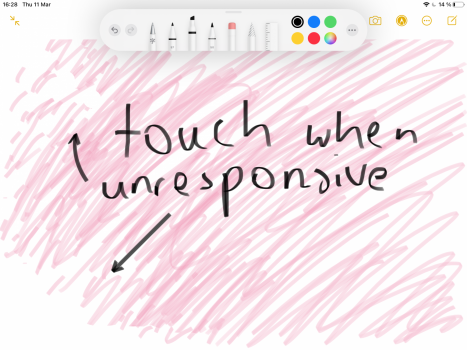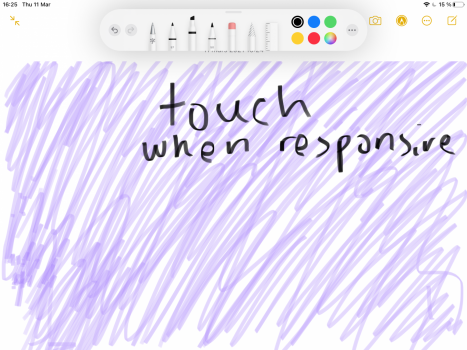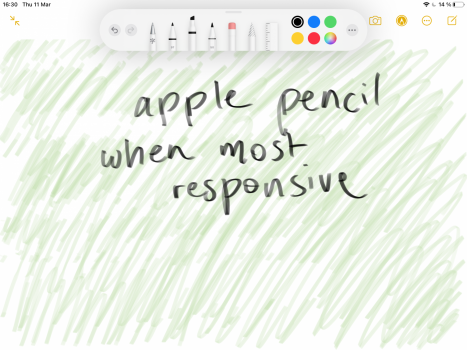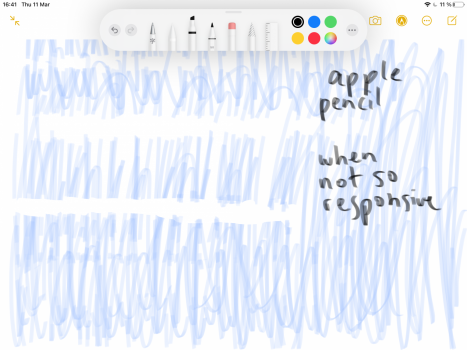Hi! I recentky bought an iPad 6th gen from second hand. At that time, I already knew that the iPad’s left down corner was unresponsive to touch. (The previous owner told me before). But I was fine with that. It was only like a quarter of a circle with the radius of about 4 cm. I fiddled with the ipad the same day, and tried it with my Apple Penci. There were no problems, it also worked in the corner that was unresponsive to touch. I also discovered that it had a glass screen protector on, so I took it off. Then, magically, the unresponsive corner worked again! It was responsive to touch! I was so happy.
But then I discovered that the corner only works from time to time, and the battery has to be 90%+. But I noticed that (when unresponsive) I can touch the screen near that area hard, and it works. But if I directly press on that unresponsive area it doesn’t. And, then, after a couple days, I also discovered that the screen had som dead spots with the Apple Pencil. It is about three 0,5-1 cm thick horizontal bars. It also randomly erases lines. I got so dissappointed, because I wanted to start with digital art. Also, the ipad has started “ghost typing”. I have to double click the letters near the unresponsive area and sometimes it just write random letters. I tried everything, but nothing worked. I i reset, refreshed cleaned the screen all the time.
Of course I’m out of warranty (it was second hand) and I don’t know if I want to spend 150-200 dollars to repair the screen and digitizer. I have thought about changing it myself, but I don’t know if I’m skilled enough or even where to buy a good one.
What should I do? Do you have any tips for me? Anything would be helpful!
But then I discovered that the corner only works from time to time, and the battery has to be 90%+. But I noticed that (when unresponsive) I can touch the screen near that area hard, and it works. But if I directly press on that unresponsive area it doesn’t. And, then, after a couple days, I also discovered that the screen had som dead spots with the Apple Pencil. It is about three 0,5-1 cm thick horizontal bars. It also randomly erases lines. I got so dissappointed, because I wanted to start with digital art. Also, the ipad has started “ghost typing”. I have to double click the letters near the unresponsive area and sometimes it just write random letters. I tried everything, but nothing worked. I i reset, refreshed cleaned the screen all the time.
Of course I’m out of warranty (it was second hand) and I don’t know if I want to spend 150-200 dollars to repair the screen and digitizer. I have thought about changing it myself, but I don’t know if I’m skilled enough or even where to buy a good one.
What should I do? Do you have any tips for me? Anything would be helpful!