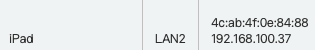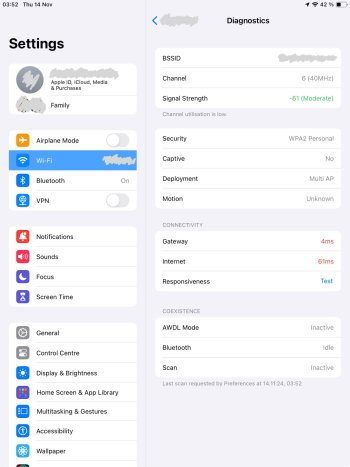iPad 8th gen (32 GB) running iPadOS 18.1.
I don't know what's going on. I used to stream videos and I've been noticing for some time now that everything is a struggle.
I opened Airport Utility and was shocked to find that Tx rate for my iPad hovers between 13 Mbps and 200 Mbps holding it close to the router.
Here's an iPad screenshot. RSSI is -36 (near the router, perfect signal stability and strength), PHY mode is 802.11ac, and Tx Rate is 13 Mbps. 13!!!!!!!! one three!!!!!!!

Here's a Mac screenshot. RSSI is -28 (as close to perfect as it can be), PHY mode is 802.11ac, and Tx rate is 117 Mbps:

It should be 866 Mbps!
I've restarted the Time Capsule, restarted the iPad, deleted VPN apps, reset network settings... Nothing works, nothing makes it better.
I don't want to do a full wipe, but I just don't know what's going on. Please help.
I don't know what's going on. I used to stream videos and I've been noticing for some time now that everything is a struggle.
I opened Airport Utility and was shocked to find that Tx rate for my iPad hovers between 13 Mbps and 200 Mbps holding it close to the router.
Here's an iPad screenshot. RSSI is -36 (near the router, perfect signal stability and strength), PHY mode is 802.11ac, and Tx Rate is 13 Mbps. 13!!!!!!!! one three!!!!!!!
Here's a Mac screenshot. RSSI is -28 (as close to perfect as it can be), PHY mode is 802.11ac, and Tx rate is 117 Mbps:
It should be 866 Mbps!
I've restarted the Time Capsule, restarted the iPad, deleted VPN apps, reset network settings... Nothing works, nothing makes it better.
I don't want to do a full wipe, but I just don't know what's going on. Please help.
Last edited: