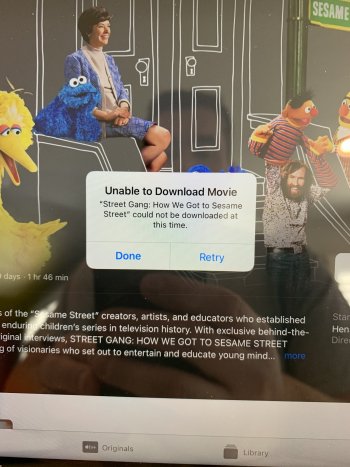Hi All-
I have an iPad 9th Gen and I’ve had an issue where I’m unable to download rental movies from iTunes to this specific device. The rental download works on all other Apple devices that are NOT 9th Gen iPad.
I’ve had a case open with Apple Support for 5 months; they are no help.
Attached is example of the message received when attempting to download.
Any one have this same issue or can someone provide a fix?
Thanks!!
I have an iPad 9th Gen and I’ve had an issue where I’m unable to download rental movies from iTunes to this specific device. The rental download works on all other Apple devices that are NOT 9th Gen iPad.
I’ve had a case open with Apple Support for 5 months; they are no help.
Attached is example of the message received when attempting to download.
Any one have this same issue or can someone provide a fix?
Thanks!!