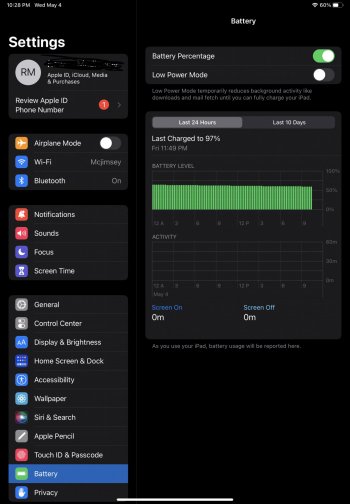I am having a very annoying issue with my iPad Air 4. The battery is draining when it's asleep/case is closed. I have not used the iPad in 2 days. I had iGigBook and iReal Pro open the whole time, so maybe that's why, but it seems like even when those apps are closed, it still drains when inactive. Any ideas why? Screenshot attached below.
Got a tip for us?
Let us know
Become a MacRumors Supporter for $50/year with no ads, ability to filter front page stories, and private forums.
iPad Air iPad Battery Drain While Asleep
- Thread starter rm5
- Start date
- Sort by reaction score
You are using an out of date browser. It may not display this or other websites correctly.
You should upgrade or use an alternative browser.
You should upgrade or use an alternative browser.
Nope, not using an Apple Pencil. I took it out again yesterday to practice - it was at around 60%. Today, I opened it up and it's at 35%! Checked the battery over 12 hours chart and it showed basically the same steady decline in the above screenshot.
I had iGigBook (basically a PDF manager for sheet music) running the whole time with the same chart pulled up (as it was asleep, too). Maybe it's doing something in the background, I have no idea.
It's probably a problem with iGigBook, and I can report the bug to them. It's really not that big of a deal after all - I can just close iGigBook when I'm done using it, that seems to be the solution thus far, just annoying to see how when I'm not using the iPad the battery drains somewhat quickly.
I had iGigBook (basically a PDF manager for sheet music) running the whole time with the same chart pulled up (as it was asleep, too). Maybe it's doing something in the background, I have no idea.
It's probably a problem with iGigBook, and I can report the bug to them. It's really not that big of a deal after all - I can just close iGigBook when I'm done using it, that seems to be the solution thus far, just annoying to see how when I'm not using the iPad the battery drains somewhat quickly.
Last edited:
Try a hard reset whilst it is plugged in and charging. This usually sorts out drainage issues for me.
Nope, not using an Apple Pencil. I took it out again yesterday to practice - it was at around 60%. Today, I opened it up and it's at 35%! Checked the battery over 12 hours chart and it showed basically the same steady decline in the above screenshot.
I had iGigBook (basically a PDF manager for sheet music) running the whole time with the same chart pulled up (as it was asleep, too). Maybe it's doing something in the background, I have no idea.
It's probably a problem with iGigBook, and I can report the bug to them. It's really not that big of a deal after all - I can just close iGigBook when I'm done using it, that seems to be the solution thus far, just annoying to see how when I'm not using the iPad the battery drains somewhat quickly.
You could try turning off Background App Refresh for that app in Settings.
I have an M1 iPad Pro 11 and only lose about 1% to 2% a day. With the Apple Pencil 2 attached it is about 3% to 4% per day. If I completely turn off the iPad, I have 0% battery drain.
I have an M1 iPad Pro 11 and only lose about 1% to 2% a day. With the Apple Pencil 2 attached it is about 3% to 4% per day. If I completely turn off the iPad, I have 0% battery drain.
Mine tends to lose around 5-10% on standby over a 24-hour period (cellular model). Only thing that helps reduce that is either airplane mode or turning off the device.
Mind, you might see 0% battery drain with power off short term but over a longer period, it’s still gonna drain.
Turning off Background App Refresh worked! Thanks for the tip!
Turning off Background App Refresh worked! Thanks for the tip!
Excellent! Did you apply it to just the one app or to all?
For all apps. I don't really care if things aren't updated automatically. Plus I can just eliminate the problem from occurring for other apps as well.Excellent! Did you apply it to just the one app or to all?
Register on MacRumors! This sidebar will go away, and you'll see fewer ads.